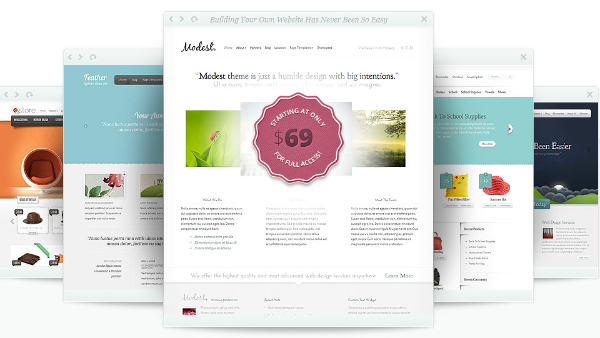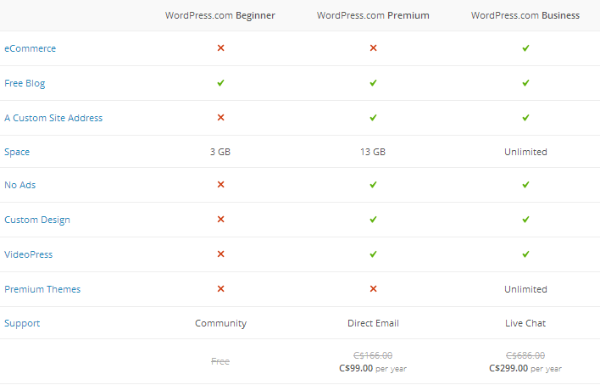Spokal integrates very closely with WordPress, so we get a lot of questions about all things WordPress related. But the most pressing of them all is the WordPress.com vs WordPress.org debate.
If you’re completely new to WordPress, you’re probably in the midst of this conundrum. If you’re WordPress savvy, you might be asking yourself should you switch to one or the other. Or, you might just be curious what the differences between the two actually are!
Well, no worries – You’ve come to the right place!
I’ve done the hard work for you and collected all the information I can get my greedy little fingers on so that you can make an informed decision.
In this post, I’ll have a look at both sides of the WordPress.com vs WordPress.org debate, and discuss each of their pros and cons.
What is WordPress.org?
The core software and everything that comes along with it has all been created by 1000s of community volunteers, making the software available completely for free.
After installation, you can find free installation files, themes and plugins at WordPress.org.
It’s the DIY of websites! Basically, there’s nothing you can’t do with WordPress.org.
The one catch? You have to find a web host (which isn’t free), but don’t worry – I’ll get back to this later.
What is WordPress.com?
The site runs on the same WordPress software as that of WordPress.org, but because it’s a hosted service, you have a few restriction and limitations that you have to pay a yearly fee to remove.
Since WordPress.com is already a hosted service, you don’t have to find a host or download any software because the service does it all for you already.
WordPress.com vs WordPress.org
There are three key factors that differentiate WordPress.com and WordPress.org from each other:
- Cost (Hosting, Themes & Plugins)
- Options (Restrictions & Freedoms)
- Upkeep (Maintenance & Development)
Round #1
Cost Comparison
But I just said that the WordPress software and services are free for both WordPress.com and WordPress.org, didn’t I?
Yes, I did.
But there are hidden costs that you have to factor in before you make any decisions.
WordPress.org: Hosting
Like I said with WordPress.org, the software is free.
But you do need somewhere to host it, which isn’t so free.
But I wouldn’t worry too much about this: Webhosting is actually pretty pocket-friendly.
Bluehost* offers hosting services starting from as little as $4.95 a month for the starter pack, and $6.95 a month for the plus pack. Even if you want the whole bundle, their business pro is only $14.95.
Oh, and here’s a handy guide to help you set up a WordPress Blog with Blueshost!
If managing your own website sounds like too time consuming (or if you just think that maintenance is a pain/not your area of expertise), there are other options.
For managed hosts, Flywheel are one of the best priced and efficient services out there. They have a $15 a month plan and they do free migrations. Meaning: You don’t have to lift a finger
Another great managed host service is WPEngine*. They start at $29 and offer great management services.
WordPress.org: Themes & Plugins
In addition to hosting digging in to your budget (albeit, not that much) you also have to consider themes and plugins.
With WordPress.org there are thousands of free themes and plugins available.
Additionally, if you want something more advanced then there are also premium theme stores around, such as Elegant Themes, WooThemes and the Themeforest marketplace.
WordPress.com: The Plans
WordPress.com comes with its own hosting, so this isn’t something you have to worry about paying for.
However, cost becomes a huge factor when you consider their upgrading so that you can have access to other options.
Basic (free) Plan: A free blog (obviously), a WordPress.com address, basic customization, no premium themes included, no eCommerce, no video storage, 3 GB of space, may show ads and community support.
Premium, $99: Free blog, a custom domain, advanced customization, no premium themes included, no eCommerce, store dozens of videos, 13 GB of space, no ads and direct email support.
Business, $299: Free blog, a custom domain, advanced customization, 50+ premium themes included, eCommerce, store unlimited videos, unlimited space, no ad and live chat support.
The Winner of Round #1: WordPress.org
WordPress.com is the least expensive only if you don’t plan on moving past the very basics. This option is more for people who plan to run a site/blog just for fun or as a hobby.
However, if you want anything other than basic (or think that you will be looking to upgrade pretty soon), WordPress.com gets very expensive, very quickly.
WordPress.org, however, is consistently inexpensive, even as your site becomes more advanced. With WordPress.org you get a fully-featured website with its own domain name, a variety of plugins to choose from (free and paid for), unlimited storage for your videos and images, and no advertising.
Round #2
Option Comparison
The biggest difference between WordPress.org and WordPress.com is the restrictions and freedoms that each allows.
As you’ll see, what options you will need and/or want to have access to is a matter that is up to you and what the goal of your blog/website is.
To make the decision easier, I’ve laid out exactly what each platform offers and limits.
WordPress.org
When you download the WordPress software to your own server, you have the option to do any of the following:
- Use Any Plugins (free or premium)
- Use Any Themes (free or premium)
- Add & edit files in whatever method your web host allows
- Adjust any WordPress files or server settings
- Choose whether to show ads or not on your blog.
WordPress.com
When you sign up for WordPress.com, you’re technically signing up to work on a platform that’s hosted by WordPress, for free.
So they have to find a way to make money on it, right? At the end of the day, it is a business.
That means that there are certain things that you can’t do without forking over a little cash for the privilege.
For example:
- You can only use WordPress.com themes
- Absolutely no plugins
- Limited storage space
- No control over the ads on your website – You have to pay to have WordPress’s ads removed, and you can’t use third-party advertising such as Adsense
- No access to your files
The Winner of Round #2: WordPress.org
If we’re talking purely about the different options available on each platform, WordPress.org definitely has more. Without a doubt.
Round #3:
Upkeep
However, this can be very time-consuming depending on what options you choose.
WordPress.org
With great control, comes great responsibility.
If you do want the freedoms and cost-efficiency of WordPress.org, you’re going to have to work for it.
You need to understand that running your own website isn’t easy, and you need to be prepared to maintain and update the website regularly. You also need to ensure that you site is security-safe and that it isn’t being bombarded with spam.
If there are any problems: Well, you better get fixing them!
However, like I said, there are managed hosts, such as FlyWheel and WPEngine* that will take care of all this for you so you don’t have to worry.
WordPress.com
The guys over at WordPress will take care of all maintenance and development for you – That’s why they’re there!
You won’t have to worry about your plugins breaking after an upgrade, your themes becoming glitchy (unless you selected some funky option) or your site suddenly going down or running slowly because of a problem with your host.
Neither will you have to keep up-to-date with WordPress news, or upgrade your site each time a major version of the software is released.
In the end, this saves you a lot of time.
The Winner of Round #3: WordPress.com
If you would rather not deal with anything technical and don’t have the time to commit to ongoing maintenance and development, then WordPress.com would be the best option for you.
It has the least amount of upkeep.
The Final Verdict: WordPress.com or WordPress.org??
It’s 2:1 to WordPress.org!
But in the end, it all depends on you and what type of site you want to create.
If you’re staying basic, and creating a site for fun, or just as a casual hobby: The WordPress.com Beginner’s Plan is your man. You don’t have to worry about the site crashing, you don’t have to figure out all the hard stuff, and it won’t cost you a penny.
If you want to delve into the more advanced side of blogging and website building, WordPress.org will be more cost-efficient for you and you’ll have more freedom. You’ll be able to upload themes, use plugins, create an ecommerce site relatively cheaply etc.
My Recommendation: WordPress.org
For me, WordPress.org wins hands down.
It’s only downfall is the upkeep, but like I’ve said, there’s very cost-efficient solutions (i.e. managed hosts) for that so that doesn’t bother me too much.
It may take more time and effort to set up a WordPress.org site, but what you put into it, you get back tenfold.
You will have full control over the look and feel of your site. You will be able to use custom themes and customize their look, and also upload custom plugins to add more functionality to your site.
If you plan to grow your site and increase traffic, then downloading the WordPress software from WordPress.org is my recommendation.
What is your experience with using WordPress.org and WordPress.com?
Let us know in the comments below!
*Please note, that in the spirit of full disclosure, this is an affiliate link. This means that Spokal may get a commissions if you decide to purchase anything from this company. However, we only recommend products & systems that we use and love ourselves, so we know you’ll be in good hands.