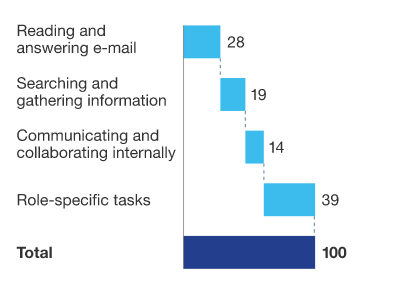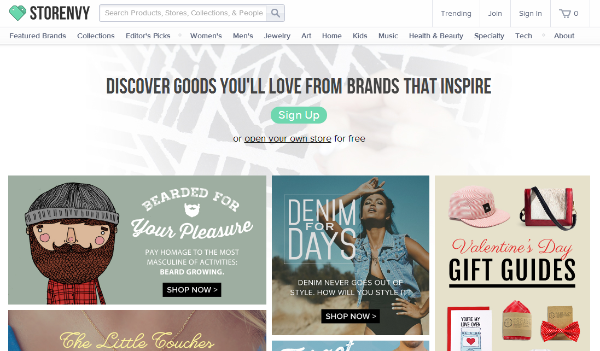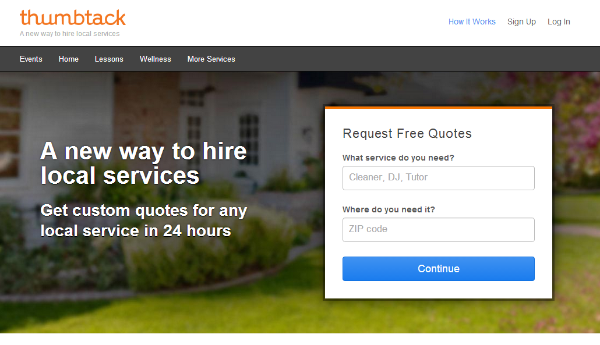One of the biggest things that business owners waste time on is their inbox.
McKinsey Global Institute and International Data Corp released a study that showed we spend up to 28% of our workday writing and responding to emails.
So, if you work 8 hours a day, that’s 2 hours and 15 minutes spent in your inbox.
However, it’s also one of the most effective ways to communicate with potential and current clients. So you can’t do without it.
But you can make it more manageable through automation, without losing your personal touch.
You probably write a lot of similar emails and responses without realizing it. The goal of this post is to help you pre-write those emails, so you can speed up your response time while maintaining the quality of communication you want to uphold.
As with all automation tricks, the key is to shave minutes off processes that you do on a regular basis, which will save you more time in the long run.
And we’re going to star with the #1 customer email that every small business owner should have prewritten in their inbox.
The New Customer Appreciation Email
You work hard to get customers.
The average small business spends 5 hours a week and $2,500 a year marketing to new customers.
But how often do you personally thank new ones for doing business with you?
Return customers are a small business owner’s best friend. And this proactive approach is an easy way to delight new customers and increase your retention rates.
After someone makes their first purchase or has their first appointment , send a quick email thanking them and include the next action step for your customer (if there is one).
If You Sell Products
After someone makes their first purchase, send a quick email asking how they’re enjoying what they bought.
This IS NOT an upsell email.
It’s a simple follow up to ensure that your new customers are looked after. Think back to the days of hand written notes. Even today some industries and people who sell larger purchases still do this (like wedding planners or real estate agents).
However, anyone can adopt it, as it’s a simple way to show a customer that you care.
Plus, it increases your chance of hearing if something is off. If something is really wrong, you’re likely to hear about it. But if it’s minor, most people won’t bother reaching out. And often they won’t bother returning, either.
In your email, be specific about what they bought and how it’s working for them. If you sell lots of products, this may be difficult, so focus on customers that buy products with higher profit margins or price tags (in an attempt to focus on keeping your best potential customers happy).
Subject: I was thinking about you the other day
To [Customer Name],
I was thinking about you the other day.
How are you enjoying your [product name]? You’ve had it for a week or so, and I want to make sure you’re delighted with it.
If you have any questions, feel free to reach out to me personally.
Enjoy!
[Your name]
[Your phone number]
If you have links to product demos that will help your new customer, feel free to include them.
For example, if you sold a scarf, you could include a link to a video on “10 Ways To Tie A Scarf For The Season,” or if you sold a piece of vintage jewelry, you could include the link to an article on “How To Keep Your Vintage Jewelry Looking New.”
Otherwise, keep it short and sweet. You don’t need an action item here – you’ve invited them to get in touch, and they will if they want to.
One more thing.
Make sure you send this email from your personal account. For example, sending it from [email protected] has a more personal touch than [email protected].
If You Sell Services
After someone has their first appointment, send a quick email thanking them for stopping by and include their next action step.
For example, if you’re a physiotherapist, it may be a quick overview of the exercises you recommended they do, with a link to a demo of the exercises as a refresher. Or if you’re a hair dresser, it might be 3 tips to keep your cut fresh, with a link to a post for more details. The key is to make your new customer feel special for choosing the right service provider.
While this isn’t an upsell email, it’s important that you end with details on their next appointment.
- If it’s scheduled, include the date as a reminder, so they can easily add it to their digital calendar.
- If it’s not scheduled, say that you’re looking forward to seeing them again. While you may be tempted to book their next session, the goal of this email is to make them feel special – if you push for the next appointment, it may feel like too much of a hard sell and put them off.
Example 1
Subject: I was thinking about you the other day
To [Customer Name],
It was a pleasure meeting you last week. Thanks for coming in.
I hope your hair cut is feeling great. Here are some easy tips you can do at home that will continue to make your new style look fabulous.
I look forward to seeing you again when your hair needs a touch up.
As always, if you have any questions feel free to contact me.
All the best,
[Your name]
[Your phone number]
Example 2
Subject: I was thinking about you the other day
To [Customer Name],
It was a pleasure meeting you last week. Thanks for coming in.
I’m glad that we’ve organized a program to rehabilitate your elbow. I’ve included a summary of your exercises for the next week, and here is a link where you can review them.
I look forward to seeing you again on Tuesday February 11th at 9am.
As always, if you have any questions, feel free to contact me.
All the best,
[Your name]
[Your phone number]
Canned Response 101
To make sure this approach saves you time, you need to create a canned email response.
A canned response is a prewritten email that’s saved in your inbox. Most email providers give you the ability to create these emails. If you’re using Gmail, follow this visual tutorial to set up your first canned response, and if you’re using Outlook, use this one.
The key to fast canned responses is to make it easy to edit the personalized information. I usually bold the parts of the email I need to update, so it’s faster to edit and send them.
You’ll also want to set up a few canned responses for the different scenarios you’ll face. For example, if you’re a service provider, you’ll want one email for customers that have appointments scheduled and one for those who don’t.
Final Thoughts: Automating Your Inbox
Exceeding customer expectations is one of the best ways to ensure future sales.
Once you’ve set up a canned response to welcome new customers, you can create more canned responses to save time for common things, like answering questions, prospecting potential clients and following up from people you meet at events.
Here are some more ideas for canned responses.
So, what canned response email have you found most useful to your small business?