You’ve learned how to start using Facebook for your business in Step 7. Now it’s time to check out the next social media network that you can use to grow your business – Twitter.
What’s Twitter All About?

Twitter is a fast paced social media channel – it’s a conversation that never stops. It’s the quickest way to hear what’s going with your customers, as people tweet constantly about what they’re doing. Companies are using Twitter to answer questions, give promotions and connect with customers at events, as well as share company news, recent blogs posts and Facebook updates.
The main goal is to build relationships with people, and turn them into fans. Before you start using Twitter for your business, check out these steps to get the most out of this channel:
8 Steps To Using Twitter For Small Businesses
1) Start With The Basics
Use a good picture of your company logo as your profile picture (if it’s just you, consider using a head shot so people can put a face to a company). You should also change your background to match your logo – Twitter offers several backgrounds to choose for free. Keep in mind that many people use Twitter on their phone, so they will mostly see your name and logo. Have a peek at these accounts and get a feel for how people are using Twitter for business:
- @randfish, CEO of SEOmoz
- @BBCBreaking, The BBC’s breaking news
- @thebeatles, The Beatles
2) Keep Your Name Short
The more characters in your name (or twitter “handle”), the less your customers will be able to say because Twitter only allows you to write 140 characters, so keep it short!
For example, if your company name is Mack Engineering, shorten it to something like @MackEngine, @Mackineer, or @MckEng.
3) Introduce Yourself With A Bio
Twitter allows you to post a little blurb under your name to say something about yourself. We encourage you to make it more fun than basic company info, so spice it up! Why not highlight a special product or service that nobody else offers, or if you’re more humorous make a joke – it’s easier to interact with a small business on Twitter that has a sense of humor. Take a look at Old Spice’s bio to see a company that’s doing something funny and different:

4) Keep Tweets Relevant
Tweets can be your blog posts, interesting articles, or anything else that you think is “remarkable.” When something is remarkable it means it is worth making a remark about. As long as your content is remarkable to your followers and the people they interact with, it’s worth tweeting.
5) Place Your Links So They’re Easy To Click
Stay away from putting links at the end of tweets and surrounding them with hashtags.
For example, #Social Media www.netlek.com #GuidetoTwitter.
This can be confusing, as people often click on the wrong thing. Instead, integrate links into tweets to make clean and easy for people to click. Take a look at how Rand Fishkin (CEO of SEOmoz) does it:

6) Use Hashtags Ex #inboundrocks
Hashtags appear in the form of the “#” symbol, and the word is usually about a popular discussion on Twitter – hashtags they let you join the conversation and get noticed.
For example, if a large group of people are talking about the olympics, the hashtag could be “#Olympics.”
Hashtags are usually placed at the end of a tweet, but can also be used in the middle if you want to integrate the hashtag in your comment. Below is an example of TacoBell using a hashtag to start a tweet:
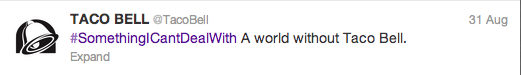
7) Follow People Back
Following people back shows that you want to interact with them and build a relationship. It also allows them to directly message you to chat privately (you have a private inbox in your Twitter account, like your email inbox, which only you and the person you’re chatting with can read). That being said, you don’t need to follow everyone! Make sure the people you follow are related to your business or possible/current customers – you’re trying to build a strong community, not a weak group.
8) Leave Room For Retweets + Comments
Twitter only gives you 140 characters per tweet, and you need to leave room so that other people can retweet or comment on your tweets. This means your tweets should be between 120-125 characters at most, which is another reason why you want your name to be short (so you leave your followers room to reply).
Choose Wisely
Remember, Twitter is a great channel for all of the reasons mentioned above, and we’ve given you an overview of how to get started. However, it’s a time consuming platform, as the conversation happens so quickly. If you’re not prepared to tweet 4-5 times a day, and listen and respond to your customers, we recommend focusing on the other channels to start, like Facebook and your blog.
You now have a good understanding of how to use Facebook and Twitter for your business, and you can decide which channel is right for you. Before we explore how to use email campaigns to nurture leads into customers, we’re going to look at the social media platform that’s driving more leads than Facebook and Twitter combined – Step 9: Pinterest For Small Businesses!
New to Spokal? This is part of our 12 Steps To Getting Customers Online guide. Feel free to check it out and let us know what you think.