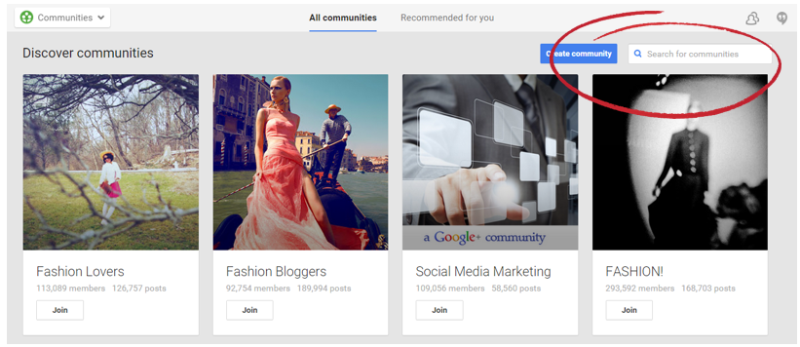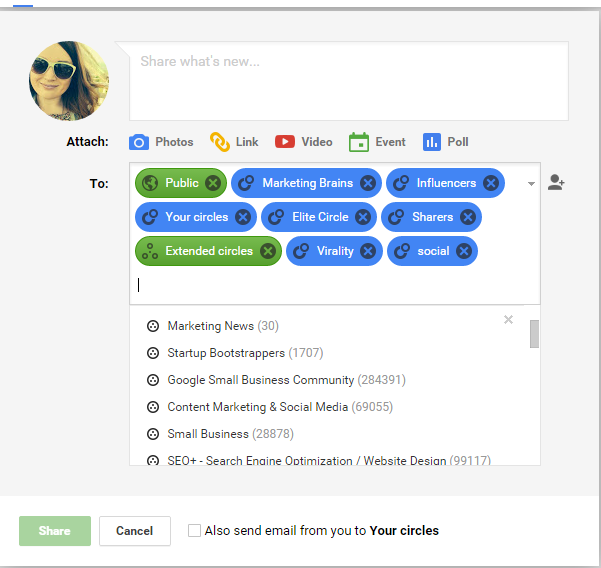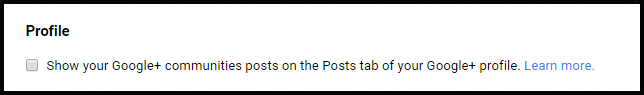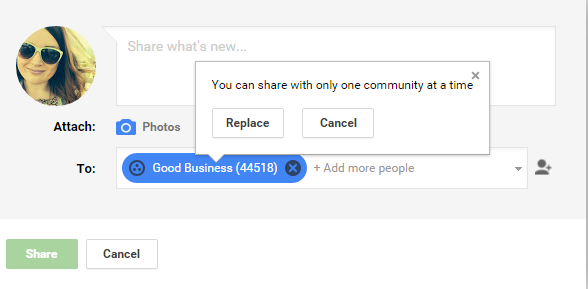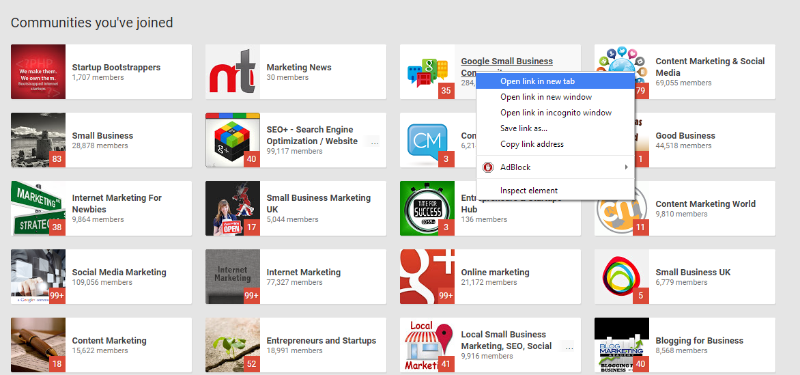There’s an unfortunate rumor buzzing around the web that Google+ just isn’t the place to be.
It’s a wasteland!
It’s a Facebook wannabe!
There’s no one on it!
Etc. etc. etc. You get the drift.
Normally I wouldn’t pay any heed to rumors and gossip. I’m a try-it-and-decide-for-myself kinda gal. But I can’t ignore it anymore – not when small businesses are the ones who have to pay the price!
So listen up small business owners, marketers and everyone in between: Google+ could potentially turn into one of your biggest sources of social media traffic.
I know what you’re thinking! No way! She’s exaggerating! It can’t be!
But here’s the thing: Since I’ve started promoting content on Google+, Google+ has become Spokal’s second largest source of social media traffic after Twitter. (click to Tweet this!)
Cool, huh?
Google+ Communities
The marketing power for small businesses on the G+ platform all lies within the G+ Communities.
Part of me wants to compare Google+ communities to Facebook Groups, and another part of me is more inclined to suggest they’re more like online forums.
In my opinion, what makes the Communities so effective is threefold:
- They have high caliber moderators in the G+ communities that often promote discussions, conversations and dialogue (and equally ban spamming, low-level engagement and off-topic discussions).
- The Google+ layout works much better to engage people in conversations. The blocks of text lie side by side, encouraging people to read and engage, rather than move through the stream of information as fast as possible
- It’s still relatively quiet, so messages are actually heard. In fact,
Because Google+ Communities work as a place for people to actually have conversations and discussions, they’re perfect for small businesses who are focusing their efforts on content marketing.
If you have great content, the Communities want you to share it.
How to Get Started with Google+ Communities
If you haven’t joined any Communities yet, this will bring you directly to the Communities homepage, where you will see a sample of the types of public communities that are available to join
Similarly to Forums, Google+ public communities allow you to access the page, read and enjoy the content, but don’t let you comment or post until you’ve joined. Many public pages will allow you to join immediately by simply clicking on the green “join” button, but some are dependent on moderation and may take a few days before you’re permitted to join in on the conversations there.
There are private Google+ communities also, which work differently to public ones because… well, they’re private. Unlike public communities, you cannot view the content of the community unless you ask the community’s moderator to join.
Also, it may be useful to note that not all private communities will appear during your search because when a user creates a private community they can decide whether a private group appears in Google+ search result or not.
Posting to Communities
This is where G+ gets interesting for small businesses that want to generate more traffic to their site, and more eyeballs to their content.
Sharing content to a specific community works the same way as sharing content to your circles. The status box is always the same, you simply choose who sees the post – your circles or a specific community.
**Pro tip**
You can post to G+ anywhere on the web by simply downloading and installing Google’s +1 extension to your browser!
How to Promote Your Business to G+ Communities Without Being a Spammer
First things first: When you post to a Community, the post will show up on your Google+ profile page (but not on your public feed). This just means that anyone who navigates to your profile will see what you’ve posted to each Community.
If you’re planning on promoting your content to a lot of communities, you won’t want people to be able to see what you’ve been sharing. To change this, go to settings > profile and uncheck the box which says “Show your Google+ communities posts on the Posts tab of your Google+ profile”.
Currently, Google+ prohibits you from sharing one post to multiple communities.
This drastically reduces spam and this is what makes the communities so effective but it makes things a little harder for you when you want to promote the same piece of content to multiple communities.
So instead, go back to your community homepage and right click (this is very important!) on the communities you want to share your content and select “Open link in new tab”. Do this for each Google+ Community that you think will appreciate and enjoy your content.
Now, obviously Google doesn’t tell you what triggers their spam filters. But obviously sharing only links, and/or identical content to multiple communities will. The general consensus in the G+ world is that you shouldn’t share similar material to more than 3 communities in a 2 hour period.
So, for example, if you have 6 communities that you want to share your content with, that means you have to write up with 2 different posts.
Go into your Word doc and write up those two posts.
**Pro tip**
Bold the title with an asterisk (*) around it, use underscore (_) for italics and a dash (–) for strikethrough.
After you’ve written up your posts, copy and paste each message into just 3 of the communities you want to share it with. Many community pages have added categories in order to organize the discussion, so you’ll have to choose which category your content best fits in and then press share and voila! You’ve posted your content.
Just repeat this process with your other messages until you’re happy that you’ve shared your content with all the communities that you think will appreciate it.
Taking Part in the Communities
After I’ve shared my content on the communities I thought would enjoy it, I always make sure to leave the tabs open and go back through each and every one of them. I look through the posts, read any that seem really interesting, +1 and/or comment on them and sometimes share them if I think my followers would find it interesting too! This is the key to not being a spammer on Google+ communities.
Yes, you want to distribute your content. And yes, that sometimes means sharing it everywhere to get eyeballs on it. But it doesn’t end there.
Try and participate in each and every community you post to. Start conversations, engage with others, and always +1 content that you enjoyed.
What makes Google+ Communities so effective for small businesses is that they don’t tolerate spam, and users that only participate in the groups to promote their own business are quickly removed from the group.
Conclusion
Google+ Communities provide small businesses with an effective platform to promote their own content to a highly targeted and engaged audience. However, while there are ways to effectively distribute this content in a time-efficient and practical way, the communities work because they encourage demand engagement
You might also like Why Google+ Is Better Than Facebook For Your Small Business
Need help with your content marketing?
 No problem - that's what we're here for. Get our A-Z dictionary of online marketing terms, some templates and guides to help you create better content, and actionable tips to help your content marketing excel.
No problem - that's what we're here for. Get our A-Z dictionary of online marketing terms, some templates and guides to help you create better content, and actionable tips to help your content marketing excel.