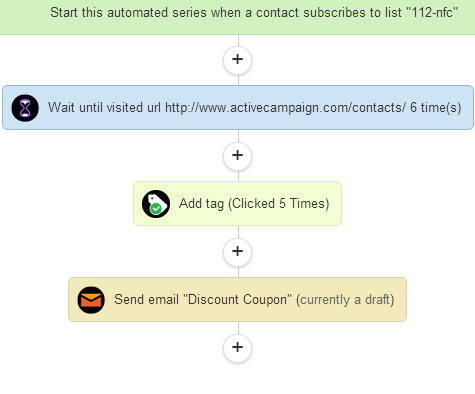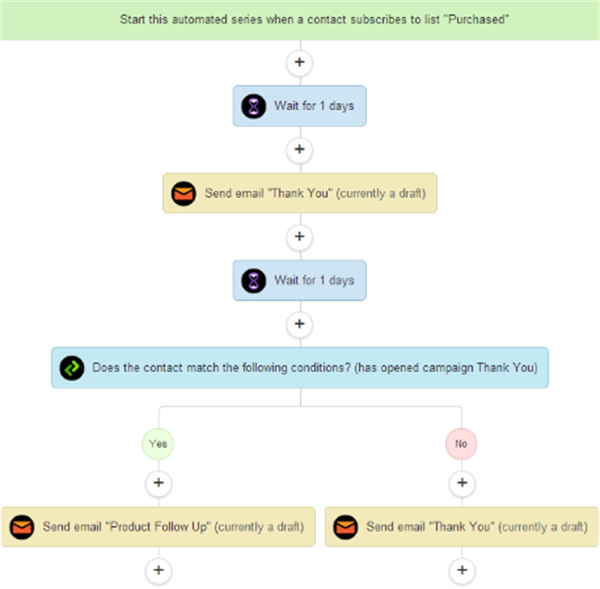Note: This is a guest blog post by Adam Tuttle at ActiveCampaign.
Spokal helps drive a ton of new traffic to your site, helps convert them to leads, and provides a ton of data about the people viewing your site. But what do you do with the leads once you have them? How do you make them value adding to your business?
One of the strongest opportunities for capitalizing on captured leads is to tie it directly into a strong email / marketing automation platform. [Editors note: Spokal & ActiveCampaign integrate very tightly together) By doing this, you are allowing yourself the possibility as a marketer not to default to a simple, generic email blast; instead send targeted emails based on what actions your contacts are taking on your website or how they are interacting with your emails. You can reach the contacts with higher potential through lead scoring, and various other incoming metrics through your sales funnel (Spokal) at exactly the right time.
It would be easy to spend a great deal of time discussing every possible way this can be done, but then we would have a book, not a blog. So instead, I’ll give two use cases of marketing automation and how you can wait to send emails until exactly the right moment; hopefully improving your chances for success.
Wait Until – Conditional Sending
Although there is certainly a time and a place to mass market your audience, there are also times when sending much more personalized and targeted messages is the best route. Personalization does not have to be isolated to using someone’s first name or some other piece of contact information within the marketing message. Instead it could be waiting until exactly the right moment to pass along a discount based on actions which have taken place on your website. Here is an example below (assume you already have the contacts email) of what this type of automation might look like.
In this example, we told the automation to wait until a contact has gone to a specific URL more than 5 times. The URL was to a very specific page on my site and if contacts land there multiple times, I want to send them an incentive to make a purchase. I also added a tag which was “Clicked 5 Times”, so I could later segment all the people who are taking this action and send them a one time email focused on engaged contacts. The automation sits perfectly still until exactly the right moment. Instead of sending a “blast”, I am making an intelligent decision on when to reach out to a contact hopefully increasing the ROI of my marketing automation.
Wait FOR – Time spaced campaigns
Some say time is money. In the world of marketing automation, its more like “The Right Time is Money”. So why risk losing revenue because you’re in a rush? Let’s say someone purchases your product and you want to thank them. ActiveCampaign can trigger an automation that once a contact moves into your “Purchased” list, then tell the system to wait 1 hour, and lastly send a thank you message. But why stop there? Lets wait a couple of days and see if they opened the email. If not, send it again. If they did open it, then send an email in a couple of weeks with some special offers for similar products.
In the instance above, I am not waiting for acontact to take an action on my website, but instead looking for actual interaction with my marketing efforts. Instead, I am building an automated workflow which responds over the course of several days (could be weeks, months years, etc) based on what contacts have or have not done. You could also set these types of automations to look at custom fields and ask things like “Does the contact have the field value X? if YES then take Action 1 if NO then take action 2”. It provides you total control of when and how you are contacting your customers. The goal is to continually review the metrics you are seeing in the reporting and adjust your marketing efforts accordingly.
No matter if you’re using your Spokal data to tell ActiveCampaign to wait until a pre-defined data point is met, or a contact form on your website to start automations, I highly encourage you to continuously evaluate the reports received in order to define when the perfect time to send is? Never assume you know it all. Instead, make educated decisions and then modify the automations accordingly.