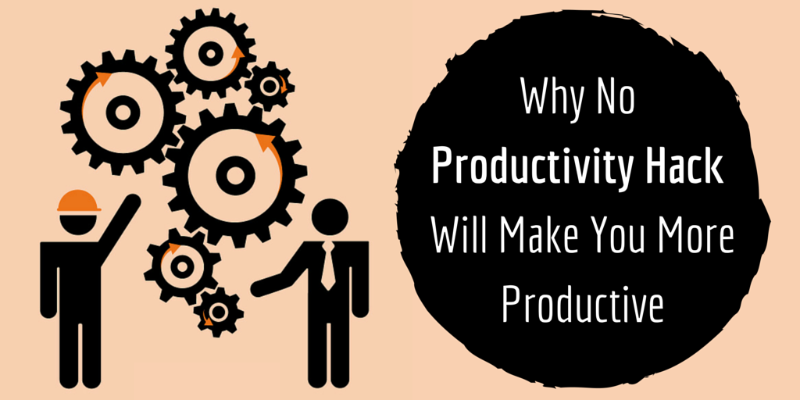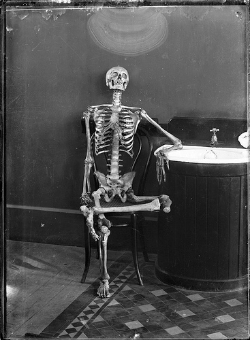I work remotely, which means that I have to keep myself motivated so that I don’t end up looking at cat memes all day. It’s tough, and I’ve had more than one encounter with someone who’ll admit that they’d never be up to the task. Heck, I wasn’t even sure if I would be able to do it!
The Challenge of Staying Productive
For the first few months of working from home, staying productive wasn’t a problem for 3 reasons:
- When I had done my Master’s degree I had spent 3 months of my summer working alone and pushing myself to get my thesis written – I was used to this!
- I was motivated out of sheer fresh-on-the-job-eagerness. Everyone works hardest when they first start!
- I had a ton to learn, so there was always something brand new that kept me engaged.
But after that wonderful 3 month honeymoon period passed, the motivation started to ebb. My brain slowed down. Tasks were taking longer to complete. I was running out of ideas. I just wasn’t as productive as I wanted to be.
But, being the kind of person that hates to let her work slack, I headed to the internet to research some new productivity techniques.
What I discovered was interesting: None of them actually worked for me.
Yup. Big claim, huh?
Let me elaborate.
The productivity hacks helped me in the short-term, but not in the long-term. They’d be great for a few weeks, but eventually, one by one, their effectiveness to motivate me wore off and I’d move on to another technique. And then another. And then another.
I felt erratic. I felt like there was something seriously wrong with my brain, or my work ethic, or both!
Like with fad diets, the productivity hacks were doing me more harm than good.
I just couldn’t find one that worked for me!
And that’s when I decided that I’d sit down and assess what productivity hacks I liked, what ones I didn’t, what ones worked for me and what ones were a complete waste of time.
And then I mashed them all into one huge healthy productivity method.
What happened was that I became more motivated, more productive and more on-task than I had ever been before and all it took was for me to make my own method – inspired by all the other methods!
Because here’s the truth about any “hacks” that you read about: they’re all conditional on the person who using them. And because no 2 people are alike, no 2 methods will work the same.
Establishing What Works Best For You
Before I looked at the productivity hacks that worked best for me, I had to establish what I definitely wanted to include in my routine.
- One task at a time. I’m best when I’m focused on just one thing.
- Take regular breaks. I used to be a teacher, and one of the best things about that job is that I was always on me feet and running around. Breaks are important. I need to get up and stretch.
- Work between 7am and 5pm. I need downtime, and working from home meant that I was finding it hard to “turn off”.
- Time Limits. I work best under pressure.
With these elements in mind, I looked at the huge variety of different productivity hacks and chose what ones I tended to lean most towards. And that’s when I came up with my Productivity Recipe, which goes:
- 16 parts Pomodoro
- 1/2 part GTD
- 1/2 part Personal Kanban
- 1 tbsp “2 minute rule”
1 part = 25 minutes.
1. Pomodoro Technique
The Pomodoro Technique was created back in 1992 by Francesco Cirillo as a way to harness the power of focused work and frequent breaks to be more productive. It sounds counterintuitive, but the technique focuses around dealing with your tasks… by putting more pressure on you to complete them.
The technique:
- Choose a task to be accomplished
- Set your timer to 25 minutes
- Work on the task until the timer rings, then put a check on your sheet of paper
- Take a short break (about 5 minutes)
- Every 4 Pomodoros take a longer break
All you need is a timer, 25 minutes and determination.
Pros
- It’s easy to start doing right now
- No tools necessary
- Because it’s only 25 minutes, it can be incorporated into other productivity methods you use, or just into your everyday routine when you’re feeling unmotivated
- You stay regularly refreshed because there’s so many breaks
Cons
- If you’re easily stressed out by deadlines, this might add to the pressure to get work done
Tools
You don’t need any, just a timer which you can find on your phone.
I have recently downloaded the 30/30 app where I can set up the tasks I want to complete and the amount of time I want them completed in for the entire day. It takes a bit of time to set up, but once it is, your whole day’s tasks and activities is run like clockwork. Literally.
It’s good, but honestly? I just downloaded 3 days ago and I’m not fully in the swing of things with it yet. I promise to update this post when I’ve used it more!
2. Getting Things Done
Getting Things Done (GTD) is a hugely popular productivity method created by David Allen, author of the book Getting Things Done. This particular productivity method has earned a huge following, with blogs, to-do apps and seminars around how to get started and how to apply it to your day-to-day routine.
I don’t quite take it that far thought.
The whole point of the GTD method is to record the tasks that you need to get externally, and by order of importance. This allows you to focus on just getting the tasks done, rather than on recalling them (and doing your best not to forget anything!) Larger projects are broken down into smaller tasks, so for example “writing a blog post” turns into:
- Research
- Write headline
- First Draft
- Edit
- Create images
- Format
Pros
- It clears your mind of distractions
- It helps keep you on task
- It relieves stress because you know you’re dealing with the most important things first
- It quickly becomes a habit
- It can be used with the Pomodoro technique.
Cons
- It doesn’t actually push you to get the work done in any particular amount of time.
Tools
Like the Pomodoro technique, there aren’t really any tools that you have to have. In fact, it suggests starting with a paper-based system. I use a moleskine journal to mark down everything I have to do each day.
In saying that, GTD has a huge following, so there are plenty of tools that are designed with the GTD method in mind. For example:
3. The 2 Minute Rule
The 2 minute rule is actually an extension of the GTD technique, but I like to think of it as its own separate entity because I use it regardless of if I’m following the GTD technique that day.
The rule has 2 parts.
Part 1: If there’s any task that you have to do that will take under 2 minutes to do, do it straight away. Like, now. The idea is that you’re reducing the amount of lingering tasks that are going on in your mind so that you have more space to focus on the bigger tasks at hand.
Part 2: When you start a new habit, it should take less than two minutes to do. Obviously, not all your goals can be completely is less than 2 minutes, but starting your new task, habit or goal can be. For example, if I want to start a new blog series, I could just sit and stare at a blank screen for 2 hours as the daunting task makes me too nervous to even start. However, if I start my task by taking 2 minutes to wrie down exactly what I want the blog series to accomplish, then I’ve broken the barrier of fear that stop us from getting the job started.
Pros
- Easy to implement every day (even non-work days)
- Super quick
- Reduces stress
- Reduces tasks
Cons
- It can be difficult to ascertain what really takes only 2 minutes when you first start out.
- It can be hard to figure out what quick starter tasks there are around a certain project, particularly when all the first steps seem pretty huge.
Tools
None! Any tools would probably just take more time to use than the technique itself takes to implement.
4. Personal Kanban
The Personal Kanban technique is a very simple, visually based, system that can help you see what you’ve done, what you’re doing and what’s left to do.
There are only 2 real rules with Personal Kanban:
- Visualize your work
- Limit your work-in-progress (many people suggest starting with 5)
To do this, you split your tasks into categories of process: To Do, Doing, and Done. This can be done physically, or with a digital tool.
You then take some sticky notes and break your work down into tasks and assign each of them a section, with only 5 (or whatever number you choose) of them being “work-in-progress”. When you’re done with one task, you can move it to the “done” section, and move one of your back-log into your work-in-progress section.
This method allows for you to visualize exactly what tasks you have, and at what stage each one is at.
Pros
- Most of us are visual learners, so having a visual technique is super effective
- Helps with overall sense of accomplishment (i.e. you can focus on the tasks that you did get done)
- Encourages you to keep working through your lists (there’s something wonderful and taking one of those post-its and putting it in the “done” section)
Cons
- It requires tools since it has to be visual
- It lacks any time constraints that encourage you to work faster
Tools
- Whitebaord, chalkboard, poster etc. or a digital mapping tool (such as XMind)
- Sticky notes
My Personalized Productivity Hack: The 4-in-1 Productive Day
Like I’ve said, no one productivity hack worked for me, but elements of each one did. So I combined them all to create my own personalized productive day, which usually looks something like this:
Step 1: Look at what has to be done today according to your planner. I tend to add things to my diary as I think of them throughout the week. So for example, if the newsletter is to go out on Wednesday, I’ll have written that in my planner as soon as I had received the information.
Step 2: Now I use the GTD method. I write down each task that has to be completed in order of importance, and break the tasks down into sub-categories that can be completed in 25 minutes. You can fit 16 Pomodoros into each day, but I subtract 1 because my 15 minute morning and 15 minute afternoon routines of getting organized and doing 2 minute tasks etc.
Step 3: The Kanban technique is next. This is where I re-write these on post-its and prioritize them into your “to do” and “doing” sections. (I do some things every day, so I just reuse these post-its from yesterday’s “done” pile. For example, every morning I move “social media sharing and curating” from “done” to “doing now”).
Step 4: Complete your 2 minute tasks. Every morning and evening, I take a bunch of 2 minute tasks that I have to complete and spend about 15 minutes in total getting these out of the way. So that includes quickly checking my email, answering comments, looking Spokal’s social media accounts and opening up all the folders, pages etc. If there’s anything in these 2 minute tasks that I need to spend more time on, I write it down on a post it and put it on the board in the appropriate section.
Step 5: Choose my first task and start my timer for 25 minutes. (The Pomodoro Technique)
Step 6: Repeat step 5 until all tasks are complete. As each task is complete, the post-it is moved over to the done pile and I focus on the next task on my list.
This is obviously very simplistic. Sometimes meetings run over, or tasks take longer. I just try to remind myself to adapt and change with the day (otherwise I’d stress myself out too much!)
Conclusion
There’s a lot of different productivity hacks out there, and some, none or all of them might work for you. There isn’t one productivity hack to rule them all.
As individuals, we need to find the right recipes that work for us. We need to figure out how to create the right productivity tools that encourage our best work, that help us work towards our personal and professional goals, and that reduce the amount of unnecessary stress and frustration that we experience in our day to day lives.
Liked this post?
 We've most awesome content like this that we'd love to send you monthly! Oh, and we've some tips, guides and blogging templates that we think you'd be interested in too!
We've most awesome content like this that we'd love to send you monthly! Oh, and we've some tips, guides and blogging templates that we think you'd be interested in too!