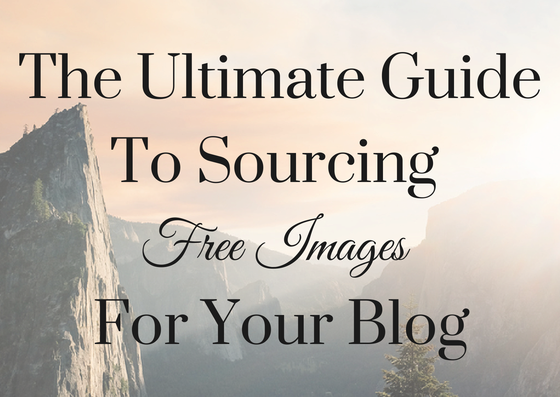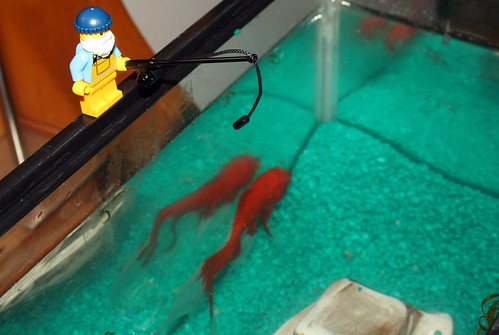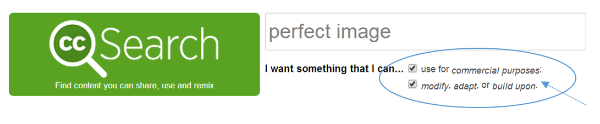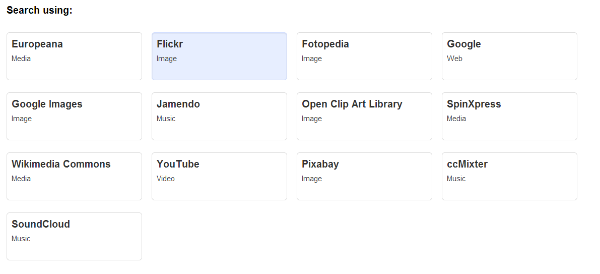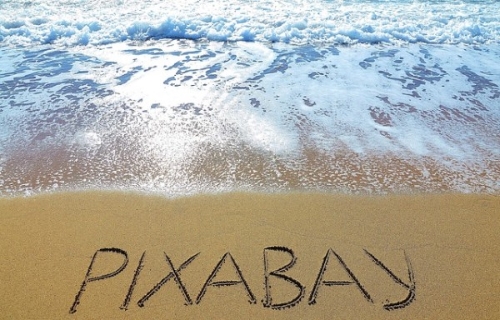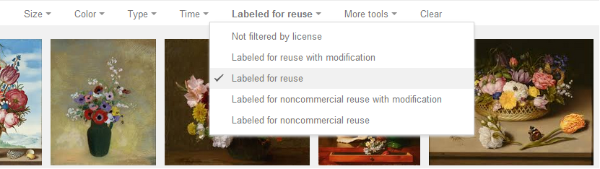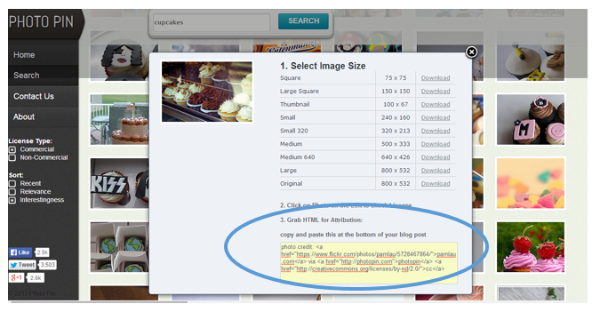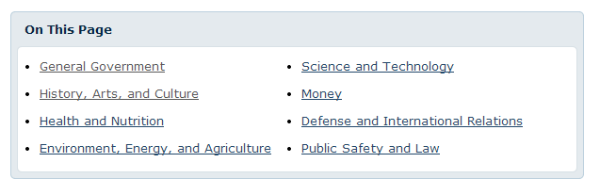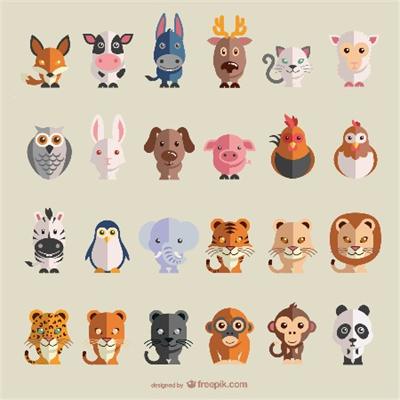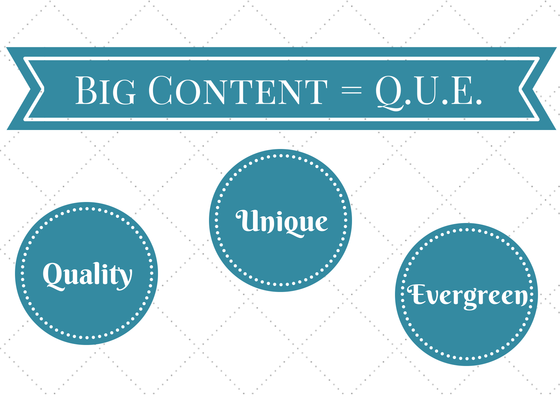Sourcing free images can take a lot time and hard work.
But we do it anyways, because we understand it’s probably one of the most important things to succeeding at content marketing for your business.
After writing excellent content, that is.
But chances are, no one will stick around long enough to read your excellent content if you’re just providing them with a huge block of text.
Times have moved on.
We’re much more easily distracted now.
In fact, our attention spans are worse than a goldfishes.
And our brain processes images 60,000 times faster than it does words.
Good job, brain.
But, what do these facts mean for us bloggers/marketers/online superstars?
We’ve got to make sure that what we’re sharing is eye-catching, colourful and interesting.
We essentially want to entertain our readers. Kind of like how you would entertain a child while you babysit them, or friends when you have them over for dinner, or your dogs when they pester you enough.
We naturally entertain on a regular basis.
It just doesn’t stop on the internet.
But sourcing free images for your blog post isn’t as easy as running a Google image search and picking whatever image takes your fancy.
You’ll quickly run into trouble if you do that.
As Google explains on their help page:
“The images displayed in a Google Image Search may be protected by copyright, so we can’t grant you the right to use them for any purpose other than viewing them on the web. If you’d like to use images from our image search, we suggest contacting the site’s webmaster to obtain permission.”
But don’t worry, this is the internet: For every problem, there is a solution.
There are literally hundreds (if not thousands) of websites that offer free and secure images, along with just as many blogs listing exactly where you can find them.
And it can get a little overwhelming.
What ended up happening to me (and I’ve heard others say the same thing happened to them) is that I ended up bookmarking every image sharing website I stumbled across, including blogs where to find these sites, and not using any of them.
It was a crazy mess of pages, and I ended up repeat-using the same old sites.
It was just easier and quicker.
But that meant that the images I was sourcing were becoming… well… boring.
So last week I decided that I would take a few hours to sit down and organize all my photo image sources into 5 tidy bookmark categories:
- Creative Commons (CC)
- Public Domain
- Free Stock Photos
- High Res
- DIY
After I organized all the image sourcing sites into their appropriate folder (and deleted ones that weren’t particularly useful), I then deleted all the bookmarked blogs telling me where to find those sites and presto: Super organized image sourcing in a few clicks!
But then I thought to myself, why not share all my little image sourcing sites, collected and combined into one place with links available, so that all you lovely people can get hyper organized too?
And ladies and gentlemen, here you have it!
Sourcing Free Images With Creative Commons (CC)
Creative commons is probably the most popular way to get really decent photos for free, and it’s the place most people start.
But before I launch in to how to find images through Creative Commons, there are a few rules that you have to follow to make sure you don’t get yourself into trouble.
Copyright vs Creative Commons
Images can be easily broken down into two categories: Images that are copyrighted and images that are under the Creative Commons License.
I think it goes with saying: You cannot use a copyrighted image.
If you really are determined that a specific copyrighted image is the only one that will do, you can try and contact the photographer directly and ask for permission. There’s no guarantee, but it’s worth a try for the perfect image!
Creative Commons Licenses & What They Mean
Creative commons is great, because it allows us to use other people’s images. But it’s not as easy as copying and pasting. Many creative commons images still have “some rights reserved” attached to them, and you’d be wise to make sure you know what they are.
As the Creative Commons License website explains:
“Our tools give everyone from individual creators to large companies and institutions a simple, standardized way to keep their copyright while allowing certain uses of their work — a “some rights reserved” approach to copyright — which makes their creative, educational, and scientific content instantly more compatible with the full potential of the internet. The combination of our tools and our users is a vast and growing digital commons, a pool of content that can be copied, distributed, edited, remixed, and built upon, all within the boundaries of copyright law. We’ve worked with copyright experts around the world to make sure our licenses are legally solid, globally applicable, and responsive to our users’ needs.”
However, “some rights reserved” doesn’t always come with the same restrictions. Instead, there are a variety of different licenses. The four main terms you’ll need to understand are:
- Attribution (BY)
- No Derivs (ND)
- Non-Commercial (NC)
- Sharealike (SA)
Attribution (BY) means that you are allowed to copy, redistribute, remix, transform and tweak a piece of work, even for commercial purposes, as long as you give the appropriate credit for it.
No Derivs (ND) means that you’re not allowed to alter the image in any way, i.e. if you decide to use the image it must be in its original form.
Non-Commercial (NC) means that you can only use these images for non-commercial purposes, i.e. if you’re not making money from your blog/content.
Share Alike (SA) means that the images can be used in any manner – tweaked, cropped, enhanced – whatever. But you have to keep in mind that after you create those new images, they will be under the same sharealike license and someone else can freely use your new image just as you did the old one.
Many images will have an attribution license as a minimum, and have another one (or two or three) of the other restrictions along with it.
For example, an attribution non-commercial sharealike license (CC BY-NC-SA) would mean that you can use an image, 1) as long as you give the owner appropriate credit, 2) you’re not making any money from it and 3) you can change it as much as you like (but again, as long as you give appropriate credit.
Got all that?
Awesome!
Free Creative Commons Sites
There really is a wealth of beautiful images that are licensed under Creative Commons, and luckily for us, there are also super convenient tools available to help us find them!
My favourite, without a shadow of the doubt is the creative commons search engine.
As you can see from the image above, you can narrow down your search so that all the images that are displayed will be available for whatever use you need it for.
As Spokal is a business, I always play it safe and make sure that the license is for commercial purposes. I don’t usually modify or adapt it, so I leave this unchecked, but if you think you will need to (or if you can’t find the prefect image otherwise) then this is also an option that you can check!
After you’ve put in your keyword and selected your licensing options, you then choose which site you’d like to search.
For sourcing free images out of these options, you’ll want to select either Flickr Commons, Wikimedia Commons, Pixabay, Open Clip Art Library and Google Images.
One Creative Commons source that isn’t listed on their engine that I find really good for sourcing free images is Photopin.
Please note: As of the 10th of August 2014 Fotopedia has shut its doors.
I know, it’s a sad day for us all.
1. Flickr Commons
Flickr commons is a great place to start looking for sourcing free images that are also of high quality.
In fact, it’s so great that when you use Spokal, you can find relevant images right on the platform, choose it and then Spokal attributes and fixes up all that legal gibberish for you, which is just plain awesome.
But if you’re not using Spokal, you’ll need to use the image according to the license provided, and manually attribute it appropriately. The very basic of attributions should include the author’s name and a link to their original image.
2. Wikimedia Commons
Wikimedia Commons is another great source for images, but I find that you have to look a little bit longer for a truly excellent and relevant image than you do on Flickr.
Still, is has a ton of images, so don’t rule it out – it’s often been my go-to when Flickr and I aren’t getting along too well.
3. Pixabay
Pixabay has over 240,000 images, you’d be hard pressed not to find the image you need. It’s super straightforward and easy to use and the images are usually really high in quality too.
4. Open Clipart Library
I used to use this website a lot when I was teaching, the graphics are simple and clear so they work really well for presentation purposes.
The files are downloaded as SVG files, so they require Adobe or a similar program to open them.
5. Google Images
Ok, so it’s not as simple as searching a word into Google Images, but that doesn’t mean Google Images doesn’t have some potential.
To use Google Images, you have one of two options.
- Use the Commercial Commons search engine.
- In Google Images, search your keyword and then select the “search tools” tab. You’ll find a row of new tabs appear. Select on the “usage rights” tab and choose the licensing option that you need.
You’ll notice that a lot of the images that you find will be from another creative commons site, so in effect Google Images is just another way to search these sites.
6. PhotoPin
Photopin is a great for finding colourful photos simply and easily.
The search engine is right in front of you as soon as you enter, and once you search you can narrow it down by selecting either “commercial” or “non-commercial” from the sidebar.
Photopin uses Flickr’s API to search for photos (so all the photos are really from Flickr). The real value that Photopin adds is for attribution puposes for bloggers.
After you choose what photo you want to use and what size you want to download, photopin provides you with a HTML code that will attribute the photo correctly for you.
Public Domain Sources
The public domain photos and images have absolutely no licensing requirements or restrictions, so speaking financially and legally, they’re really the easiest to use.
Even with this in mind, it’s much more common to see Creative Common images being used over ones from the public domain.
Why?
Well, the Public Domain photos often leave something to be desired. Not that they’re all bad by any means, but it can be more difficult to find the perfect photo for a blog post here.
I’ve only selected two Public Domain sources for you, but that’s because both these sources contain substantial collections of different public domain image sites for you to choose from.
1. The U.S. Government Photos and Images
If you’re writing on a specific political, newsworthy, serious or intellectual blog, then this might be the perfect place for sourcing free images for your post.
The U.S. Government Photos and Images website is organized like so:
You can choose whatever topic you like (as you can see, I’ve chosen “General Government” and “History, Arts, and Culture” in the past). This will then bring you to a list of sites related to that topic.
Most of these images are free to use without any licensing restrictions, but remember that they are connected to a lot of different databases (Smithsonian Institute, National Cancer Institute, NASA photos, The White House photos etc.) and they do warn you that they cannot guarantee there isn’t a license on every photo. So it’s best to check the license out before you use it.
2. Wikipedia’s List of Public Domain Photo Providers
There are a lot of public domain photo providers, and Wikipedia has taken all the work of looking for them out of the equation by providing us with an entire list.
Wikipedia’s list of public domain photo providers will provide you with all the public domain sites you can possibly imagine.
It’s actually a little bit overwhelming.
Generally, if I need a public domain photo, the U.S. government’s has sufficed, but on the off chance that you can’t find what you’re looking for there, Wikipedia’s list (which also has brief explanations on each site) is the perfect place to start.
Free Stock Photo Sources
And yes, I have needed this exact image before.
Popular stock photo sites, such as Shutterstock, usually require that you pay a certain fee to use their photos.
But if you’re not into paying for stock photos, not to worry. There are plenty out there that are just as good and completely free.
And I do mean plenty.
My go-to for free stock images is definitely Free Digital Photos. It’s super easy to use, it’s easy to attribute and I find what I’m looking for about 80% of the time.
The only downfall is that you only get one size option for free, and the bigger and smaller sizes are available for purchase.
2. Stock Photos For Free
Stock Photos For Free does exactly what it says on the tin.
With over 100,000 photos, you’d think this would be your one stop shop, but be careful, this search engine can garner up some strange results.
But that’s not always a bad thing – the results can also lead to you choosing much more interesting images than you would have before.
For example, when I searched “cupcake,” (don’t judge me, I’m hungry) I got a photo of a puppy playing with a cupcake on a polka dot mat. Which, you have to admit, is much more interesting than a boring old (delicious) cupcake.
Stock Photos For Free is also strongly interconnected with Facebook, making it super easy to join. It also provides you a pop up box once you’ve completed your download where you can comment and rate each photo.
3. Split Shire
I can’t resist giving Splitshire shout-out because some of the images are remarkable. This is a free stock photo website started by Daniel Nanescu, a web designer who had got tired of never being able to find just the right photo. The photos are free to use commercially, and attribution isn’t required but it is appreciated.
The photos are selected for their high quality, and I often find the most striking images here.
The selection of images is pretty small, but if you’re looking for something to stand out from the crowd, don’t ignore this site.
Aaaaand the rest:
4. 500px has a Creative Commons section that’s full of fantastic images, but there’s a lot of rules you have to follow in order to avail of their services.
5. Dotspin is the answer to your Instagram cravings. Dotspin purchases Instagram photos and shares them on the web under the creative commons license. There’s also an option to purchase the license for the photo too, if you love it too much to share!
6. Dreamstine offers lots of free, easy to search and frequently updated photos. It does require that you create a free account, but the process is very quick
7. Free Images (Formerly known as Stock Exchange) is a huge gallery of more than 350,000 stock photos. They’re easily searched and organized well. You have to sign up, which takes a little bit of time. Also, they have specific instructions as to what restrictions are involved with each photo, so read carefully.
8. Free Photos Bank has a good collection of free photos. No login required. Easy to search. What more could you want?
9. Free Pik is great for their unique vector images (images you can scale up and down in size without them becoming pixelated). It’s not something I need to use a lot, but they’re useful when you’re creating unique graphics.
10. Free Range Stock offers a whole bunch of high-quality photos. A free signup is required.
11. Morguefile is easy to search and has a huge collection.
12. Open Photo’s images are all submitted by photographers and they’re free to use.
13. Photober even more free photos!
14. Rgbstock is another website with plenty of stock photos but you have to sign up (for free) to download.
15. Stockvault is a stock photo sharing website where photographers, designers and students can share their photographs, graphics and image files with each other for free and use them for personal and non-commercial design work. No registration is required.
16. Unprofound has some really nice photos, and you can search by colour – which is surprisingly useful sometimes!
17. Start Up Stock Photos is a mix between stock photos and high resolution images. They’re not as high quality to quite be high res, but they’re great for backgrounds, headers and graphics.
High Resolution Photo Sources
Some people have a distinct dislike of stock photos because they can sometimes be of low quality, overused and/or boring. That’s why it’s always great to have some high res picture sites in your back pocket.
- Unsplash have large, high resolution images. There’s no copyright restrictions, so they’re perfect for designing headers or for the use in backgrounds. (Like the one at the start of this blog, for example!)
- Getrefe.tumblr.com is another tumblr blog dedicated to giving us more free photos, for persona and commercial use. There’s a little bit f everything here, so it’s worth having a snoop around.
- Death To The Stock Photo sends you 10 free images every month through email.
- We Function has 4 volumes of free hi res photos that you’re able to use commercially or personally.
- Gratisography is a collection of photos from photographic Ryan McGuire. They’re free to take and use commercially or personally, but you can buy him a thank you coffee on his website.
- Little Visuals sends you 7 photos every 7 days, or you can download them from the website.
- Super Famous is a collection of high res photographs by Folkert Gorter.
- New Old Stock is a collection of vintage photos from the public domain under CC licenses. They’re hard to categorize, but I’ve filed them here because I generally use them similarly to how I use high resolution photos, i.e. for backgrounds of headers etc.
DIY Sites
I’ve recently delved into the world of DIY with my images.
In fact, I’ve told myself to create at least one unique image per blog.
Why?
Creating completely unique images really impacts your audience, adds worth to your blog and it makes you even more of an authority in your industry.
Sometimes it can be as simple as screen-grabbing a Twitter feed and pointing arrows at it, at other times you need to get a bit more creative.
1. Canva
It’s free to use as long as you don’t use any of their premium graphics, which so far, has been pretty easy to do. What you get in the free version is more than enough to create simple graphics that will wow your audience.
For example, I created this image using Canva in order to really solidify what I considered “Big Content” to mean:
2. PicMonkey
Canva has taken over as the place to go for creating new images, where PicMonkey is still more useful for photo editing.
That’s why I’d recommend PicMonkey when you have an image with a Sharealike license or if it’s your own image that needs a bit of sprucing up.
And finally that wraps up all my free image sources!
Of course, I haven’t named every site for sourcing free images.
There are far too many to name in reality!
But if I’ve missed any of your favourites, or maybe a site that you’ve recently come across and think others need to know about, please feel free to leave a comment and let me know!