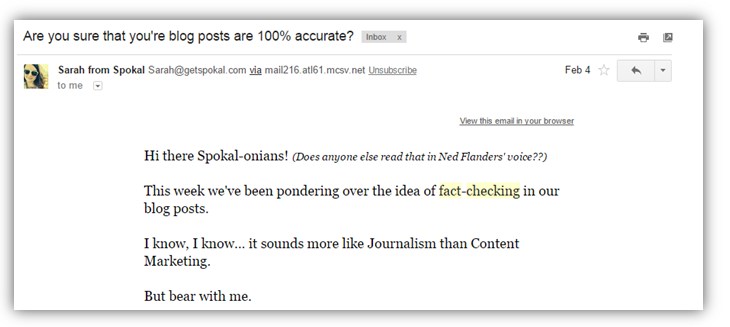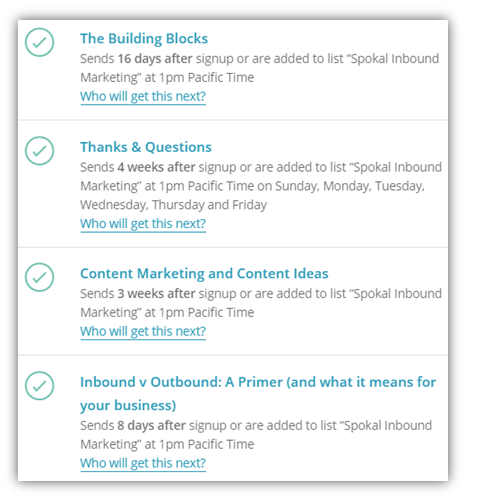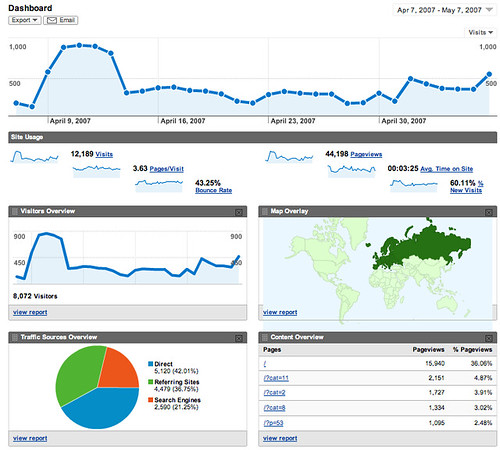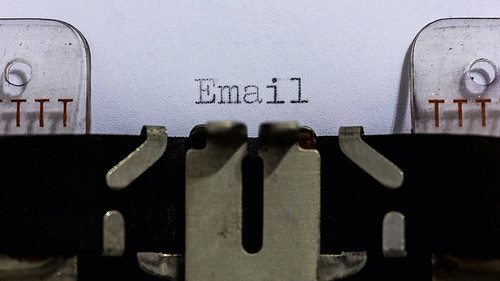How many of you can say “You’ve got mail” without putting on the AOL computer voice? I know – what memories! Sitting there, impatiently waiting for your dial up to connect, and then tada! Mail!
It was unbelievably exciting.
But, if you were anything like me, most of your mail was spam. Actually, my first decade of email experience was tainted by spam. I even had to create a special email address just to send all the spam to! And I know I wasn’t the only one. In fact, I didn’t start to take email seriously until I was in my first year of college which was in… 2007!
But, this was a problem, and as technology grows, it’s a problem that we’ve – for the most part – solved. Now, our inboxes are smart enough to fish out spam and send it straight to our junk mail, without us ever having to lay our busy little eyes on it!
And when we do get mail that we don’t like, it’s just a matter of clicks before we never have to see it again!
While in these days it’s much less common to get notifications for every email we receive, and instead social media that reigns supreme in that department, that doesn’t mean that email has become any less important. In fact, our email inboxes have become somewhat of a place for solitude for us. Unlike social media – where the content that pops up on your feeds can be sporadic and oftentimes, overwhelming – email is where we receive messages that we’ve carefully chosen to receive.
That’s why, if you’ve been in the marketing world for any length of time, you’ll have heard the amazing value that email can provide businesses and marketers with when it comes to communicating with their customers. But, while email marketing is an amazing vessel for business’ marketing messages, it’s one of those tricky tools that not every knows how use.
So, in an attempt to right that wrong, let’s get started…
Step 1: Get Permission To Stay In Contact
Firstly, in order to effectively market through email, you have to get permission to do so. No one’s going to look at your unsolicited (read: spam) emails. There are a few ways to get permission to send your audience emails, and each strategy tends to fall into 1 of 3 categories: Ask, Trick and Force.
To review these strategies, check out the previous part of this series, The Art of Creating Compelling CTAs (Content Marketing Series Part 9 of 10).
Remember, to get permission to send people emails, you need to tell them why they should or would want to get those emails. “Gimme ur email address, plz” just won’t do. Firstly, you’re not a 14 year old girl. Secondly, you don’t give any incentives as to why they should give you their email.
Elaborate, make people think that they need your content in their inbox.
A good exercise is to look at your own reasons for giving out your email. Personally, I tend to give my email for the top 3 reasons:
- I want to keep up to date with a blog (i.e. I really like their content!)
- A free download – usually an ebook or a whitepaper
- To keep updated with products/services/new releases etc.
Have a look at your inbox and try to remember the reasons you signed up for the newsletters and marketing messages that you receive. What works for you, will often work for others!
Step 2: The Follow-Up Email & Managing Expectations
So you’ve got their email addresses, now what?
Well, it’s time to manage your subscribers’ expectations. Email marketing is all about expectations, and it’s up to you to set them. This means creating an email marketing plan that you can follow-through with, and communicating this with your audience.
To manage expectations, it’s a good idea to send your subscribers a quick follow-up email immediately after they’ve subscribed. This is an optimal opportunity for you to, not only thank them for subscribing, but to also to introduce yourself, send them material that you think they’ll be interested in as new subscribers and remind them how often to expect your messages. Almost all email service providers give you the option to create an autoresponder workflows (something we’ll talk about a little bit later), so use it!
Just remember: If you promise to send 1 email per week but instead send them one daily, then you’re setting yourself up for some angry subscribers. On the other side of the story, if you promise to send one post daily, and only deliver once a month… you can bet people won’t be happy either.
Step 3: Sending Out A Great Newsletter
Of course, there are plenty different kinds of emails that you can send to your subscribers, but a consistent newsletter is a great place to start. Quality content is, as always, the most important element of, well, anything. But, more specifically, quality content is the most important element of a great newsletter.
So, in saying that, it’s important to note that sales pitches is not the only content that you should be sending your readers. You might think that your product or service is quality, but everyone else may not necessarily agree with you. If you’re asking people for something all the time, they’re likely to start ignoring your emails.
Remember: Humans are selfish creatures, and they don’t open emails in order to give something, they open emails to get something. Whether that’s a free download, content that they think is useful, or a whitepaper – you need to give to receive.
Bottom line? Cut the sales pitches.
Make it readable!
Is readable even a word? Who knows!
Anyways, you want people to actually be able to read your email – no matter what device they’re on, or how much time they have. That means:
- Mobile optimizing your emails
- Using bullet points, subheadings and plenty of short paragraphs (avoid the text-wall of doom!)
- Using simple HTML or text posts (don’t get too flashy, these photos/videos often don’t display properly in emails and could be marked as spam)
What’s the pointing in creating those amazing marketing campaigns if no one can read them?
Proof and edit
Read over your email a million times? Yup.
Confident that there are no mistakes? Yup.
Sent yourself a test email? Yup.
Ready to click send? Yu…
Hold on!
I said “yes” to all of the above questions too. That was before I went ahead and sent this doozy:
Can you spot the mistake?
Try looking at the subject line.
Yup, I wrote “you’re” instead of “your”. For shame. You can start boo-ing me off the internet now.
Self-editing is hard, and I learnt the hard way that my own eyes just won’t do. We tend to look over our own work with rose-tinted glasses, reading it how we intend for it to be read, rather than how it’s actually written.
If you can, have a co-worker read over your messages before you hit the send button to avoid typos, broken links or anything other errors that are sure to rub subscribers the wrong way.
Step 4: Creating An Automation Workflow
Like I said, most ESP (email service providers) have the capability of creating automated email workflows. So, instead of getting an email subscriber and initially sending them one or two emails, before getting distracted and forgetting all about them, you can be sure that you have emails sent to them over the course of a few days, weeks, months etc. with email automation.
Here’s a sample of some of the emails that we have set up with Mailchimp:
As you can see, these emails are scheduled to be sent to our subscribers after a certain amount of days of them being subscribed to us. We’ve more emails that are sent during this period too, and it means that once someone subscribes to our newsletter, they’ll receive consistent messages from us (but not excessively, or too little) from the very beginning.
Step 5: Segmentation
After you’ve set up your email automation workflow, you might want to start targeting your audience in more specific ways. For example, you may want to send those who have clicked through to read your “social media automation for dummies” blog post a follow-up email with more information on social media automation and how your product can offer a solution.
Segmenting your subscribers based on the different information you have of them is a great way to ensure that the messages you’re sending them are more targeted, and therefore, more interesting to that individual.
Like I said, you can do this based off of your subscribers behavior towards your emails, but there are tons of ways that you can segment your email lists, such as:
- Gender
- Age
- Geography
- Persona
- Organization Type
- Industry
- Job Role
- Seniority Level
Just like a tailored suit is a much more comfortable choice over a one-size-fits all one, as is segmented emails to a more targeted group much more comfortable (and therefore, more appealing) than more general emails to everyone.
Step 6: Analytics
As we all know by now, analytics are an important way for us to analyze whether or not our marketing efforts are working. Most ESPs offer some form of analytics that you can look at.
For email marketing, there are plenty of analytics that you should be looking at, but 3 of the most important ones to watch out for are: open rate, click through rate (CTR), and unsubscribes.
Your open rate will tell you how well you’ve built your relationship. Depending on your industry, the average open rate varies – check out Mailchimp’s averages for your industry. In general, a good open rate is about 20ish% for a marketing campaign.
A low open rate means that people have started to either ignore your messages, or delete them as soon as they receive them. (Or, what I do, is mark them as “read” and just leave them there – probably never to be actually read!) If your open rates are low, you need to work on your email marketing game. Take a look at the previous emails you’ve sent them, or at your subject lines. Something about those emails has deterred your subscriber from opening them up, so tweak and test until you get higher open rates.
If your click through rate (CTR) is low, it could mean a few things. Either, your messages aren’t targeted enough, i.e.you need to step up your segmentation game, or you’re simply not being clear with your audience what you want them to do, i.e. you need to improve your copy.
If your unsubscription rate is high in comparison to your opt-in rate, then you’ve got some serious work to do. If this is a problem that you have, then go back and look at when people are choosing to unsubscribe from you.
If they’re leaving after a certain autoresponder email, then re-work it. If they’re leaving after marketing messages, then re-work the way you present offers. If they’re leaving early on in your funnel, then you need to fix your original call to action so that it’s in harmony with what you’re sending.
Email analytics are critical in that if you’re paying attention, they’ll give you very specific clues as to what you’re doing wrong. Of course the key variable here is “paying attention.”
The Top Email Marketing Providers
There are tons of email marketing providers for you to choose from, but just to help you out, here’s a rundown of 3 of the more popular providers:
Mailchimp
Mailchimp is probably one of the most popular email marketing companies out there. They offer a lot of great services, and provide a lot of templates for you to choose while creating emails. It’s also super simple to set up autoresponders, and there are tons of integration and segmentation tools.
You can start out with a Forever Free plan, which lets you send email to up to 2000 subscribers for up to 12000 emails per month. Once you go above this plan, you can start a month-by-month payment plan.
Aweber
Aweber offers a lot of the same functions as a lot Mailchimp. They have a 30 day free trial, and then then the pricing starts at $19 for the first 500 contacts.
They do seem to have a more designer-friendly signup form builder to integrate into your site, making your signup form more attractive.
Constant Contact
Constant Contact offers a 60-day free trial, giving you even more time to try their service before you buy. After the trial, their pricing plans are pretty reasonable, scaling up the more subscribers you have.
Constant contact also provides you with marketing plans, show you how to market events, has social integration capabilities and will help you to build out an online survey.
Email Layout Best Practices
Most ESPs provide you with templates and designs in order for you to get your emails looking great with as little hassle as possible, but just to give you some guiding principles, here are 5 rules that you should abide by when creating your email layout:
1. Design With Mobile In Mind
53% of emails are opened on mobile, so I think it goes without saying that making sure that people can actually read your email on their other mobile devices is pretty important.
2. Make Links Look Like Links
We’re all conditioned to know what a link looks like, and we won’t do any detective work to find them. Make links look like links so people can click through to your content easier.
3. Design For 600 Width Of Pixels
Emails are viewed on a variety of different platforms, so you need to be aware that you only have so much screen width to play with. A safe bet is to keep it at 600 pixels or below.
4. Minimize the Use of Images
While the web is becoming an increasingly visual place, there are still some devices that don’t display images correctly. Reduce the chances that your subscribers won’t be able to see your email at all by not relying too heavily on images to get your message across.
5. Be CAN-SPAM Compliant
Well, because you legally have to. To be CAN-SPAM compliant you’ll need to ensure that your physical mailing address is in the email and that users can unsubscribe from your email by replying to it, or through a single click.
5.1 Make it Easy to Unsubscribe
But it’s not only about being CAN-SPAM compliant, allowing your subscribers to unsubscribe from you easily is also better for you than being marked as “spam,” and a hard to find unsubscribe button is the easiest way to be marked as so.
Don’t forget: It is better if your users unsubscribe from your list then if they mark you as spam. If you’re marked as spam, there’s no going back. Plus, being marked as spam lowers your delivery rates as your emails are automatically marked as spam more and more.
But if you’re unsubscribed to, well, then there’s some hope that you can win them over again.
Conclusion
Email marketing is still a very effective way to market your business, so if you’re not sending out emails, then get started now. Simply choose a mail provider, get collecting those emails, and then get an email automation workflow going that your subscribers love!
Want more?
 Brilliant! We have just the thing. Sign up for our newsletter and keep up to date with our latest blog posts! Oh, and you'll get an awesome business pack too!
Brilliant! We have just the thing. Sign up for our newsletter and keep up to date with our latest blog posts! Oh, and you'll get an awesome business pack too!
Spokal’s 10 Part Content Marketing Series
- Introduction to Spokal’s 3 Pillars of Inbound Marketing (Content Marketing Series Part 1 of 10)
- Content Marketing: The Lifeline of Your Online Business (Content Marketing Series Part 2 of 10)
- The 8 Key Factors in Creating Great Content (Content Marketing Series Part 3 of 10)
- Website Usability and On-Page SEO (Content Marketing Series Part 4 of 10)
- A Guide To Off-Page SEO (Content Marketing Series Part 5 of 10)
- The Ins & Outs Of Social Media Marketing (Content Marketing Series Part 6 of 10)
- A Beginner’s Guide To Paid Online Advertising (Content Marketing Series Part 7 of 10)
- How to Get them from Browsing to Buying: Lead Nurturing (Content Marketing Part 8 of 10)
- The Art of Creating Compelling CTAs (Content Marketing Series Part 9 of 10)
- The Beginner’s Guide To Email Marketing (Content Marketing Series Part 10 of 10)