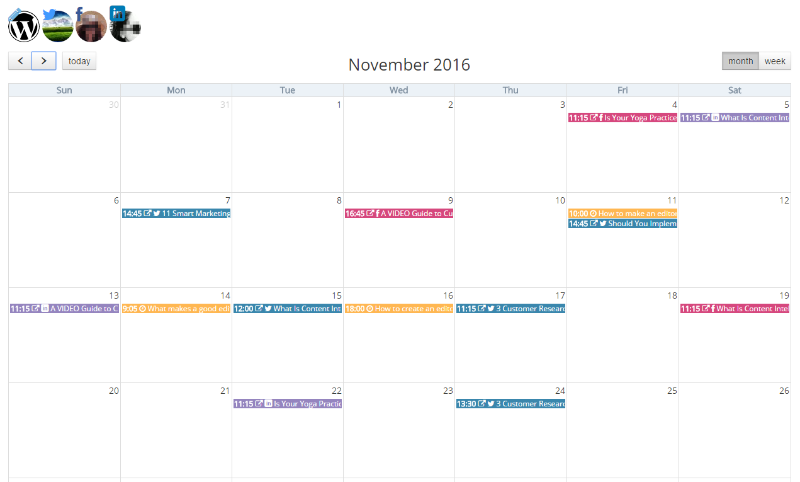Marketers tend to apply the same level of commitment to their blogs as their diets and gym memberships. Getting back into the habit of publishing might be a New Year’s Resolution (or a Q3 resolution) but after a surge of posts, the content sputters and the blog goes dark.
While the content manager certainly intends to maintain a strict publishing schedule, life gets in the way. Projects crop up that require their undivided time and attention, a crisis hits and it’s all hands on deck, or internal turnover increases the workload of everyone on the staff.
Either way, the blog gets pushed to the bottom of the priority list until the next time someone sets quarterly goals.
This stops today.
Managing a blog requires a long-term view. It requires a change of lifestyle and integration into your day-to-day work — not just a quick sprint until you achieve your goals. Your editorial calendar (much like your workout journal or food diary) is your guide and will hold you and your team accountable for publishing.
A well-organized editorial calendar will keep the blog publishing schedule on track and help you scale out your production efforts without causing undo stress. Follow this guide to make sure you’re getting the most out of yours and using it to grow your blog.
What Should Your Editorial Calendar Include?
Most small businesses use their Microsoft or Google calendars for publishing, with alerts set a week or two before to let them know that something is due. If that works for you, keep doing it; we only want to recommend tools that you’re actually going to use and find valuable. However, as your content production schedule grows and you want more information or easier sorting options, you may consider expanding to more niche apps.
Content calendars allow you to keep the publishing world separate from the rest of the meetings and tasks of your life while creating a space fully dedicated to the blog. Spokal has an editorial calendar tool where you can color code posts and include whatever information you need.
So what do you need to record? The title and publishing date are just the tip of the iceberg for what you should log into your editorial calendar for ease of publishing and evaluation later.
Title, Description, and Research
Do you ever wake up in the middle of the night with an idea that you jotted down in Evernote before you went back to sleep?
Did the idea make perfect sense to you for a few days until you forgot what the half-sentence meant?
If the answer is yes, then you need a better editorial calendar.
Each article concept needs three parts to have a complete idea: title, description, and research. The description should explain what the article is going to cover, examples of subheads or topics that should be discussed in the body, and an explanation of the buyer persona.
Articles that require research (i.e. articles that don’t cover company news or personal stories) there should be 2-4 research links that the writer can use to learn about the material or understand the topic better.
There are several reasons for this:
- The content manager will spend less time explaining ideas to writers.
- Fewer ideas will be lost by half-baked concepts that were never written out.
- Every piece of content will have a purpose (or at least a target audience) in mind.
In the worst case scenario, the content manager could leave the company and the blog would continue to function as long as there are ideas recorded in the calendar.
Due Date and Publish Date
As you start to outsource content to co-workers, contractors, and collaborators, make sure you record their due date and the publish date internally. Depending on the calendar, you may want to place the title on the due date and then decide on a publish date when you receive and approve the content.
It’s easy to fall behind on blogging when writers turn in content 12-hours before publish and it sends a message that they can get away with late work. By focusing on the due date, you’re able to stay organized while holding everyone accountable.
Stage of Completion
If you respond well to a color-coded organization system, then this section is for you.
Make sure you have colors for the writing, editing, rewriting, and publishing phases of the process so you can see how every article is coming along. With just a glance, you should be able to see what has fallen behind and what is ahead of schedule, which helps you rearrange the calendar as needed.
Traffic, Shares, and Links
This section is one of the most-ignored aspects of the editorial calendar. Once something is published, managers forget about it and never look back at the content they create. Not only will this fail to motivate your writing staff, it will also hold you back during the ideation process.
Create a section in your editorial calendar for analytics, or tap into Google Analytics to see what content takes off and why. Each post should have information about social shares and traffic for the first 48-hours after it’s live, and then total traffic, shares, and links three weeks and three months after publishing. Not all content takes off immediately, and an article that fails to generate social buzz could become on of your most linked-to posts of the year.
We will explain the value of tracking these metrics for ideation in the next section, but this also serves as a motivator for your writing team. By tracking their success, you can give awards to contributors with the most traffic or highest number of links each month or quarter. Even reporting back their numbers allows them to benchmark themselves and constantly find ways to improve.
Ideating for the Long Haul
The purpose of an editorial calendar is to make sure you constantly have content in the creation process. You may not know much about next month’s publishing schedule, but you should know that you have monthly contributors and ideas in the pipeline.
To prevent burnout, we recommend setting aside an hour or two per month (depending on your frequency) to brainstorm content ideas. This can either be an informal meeting with a few co-workers or an assignment where they place ideas into a spreadsheet. The end goal is the same: generate 10-20 ideas and choose the best ones for publishing.
Review Last Year’s and Last Month’s Content
Before you begin an ideation session for a particular month, look at last year’s performance to see what was published. Did your team do anything for the seasons? Did anything work particularly well? If so, try to recreate it again this year. If a Halloween mystery post did well last year, a new puzzle should perform similarly well this year.
Along with a review of last year, look at last month’s content, or the content from the past 90 days, and repeat the process.
Are there particular subjects that audiences respond well to?
Are there specific content types — comics, guides, infographics — that perform better than others?
By analyzing what your audience respond to, you’re better equipped to give it to them moving forward.
Find the Top 10% and the Bottom 10%
This is where your Google Analytics data comes in. Pull the top performing articles and bottom performing articles to analyze what works and what doesn’t.
It’s entirely possible that your top article generated thousands of shares through luck. A minor celebrity could have retweeted it or a large publication linked to it. That doesn’t necessarily mean you should create the exact same content types, but it’s worth looking at what audiences respond to.
It’s also important to look at your bottom 10% to see how you can improve.
Was the topic covered as fully as it could have been? If not, take an opportunity to update or rewrite it.
Was the topic relevant to your blog or audience? If not, avoid it in the future.
Before going into an ideation meeting, make sure you have three positive things to say about published blog content and three ways for the content to improve. Your team should keep this in mind when they’re coming up with new ideas.
Task Everyone with Research
Your team should never enter an ideation session without preparing. Failing to arrive with research and potential concepts will slow the rest of the team down and limit the new ideas. Instead, ask everyone who attends the meeting to research the following:
- Industry news that is affecting customers or clients
- Innovations that are changing the industry
- Major holidays, events, or seasons that are affecting the business of customers
- Topics that the blog has yet to cover
This process doesn’t have to take long, and the goal is to get the creative juices flowing before team members enter the room. It’s easier to start a meeting with “the election is coming up…” or “VR is a hot topic of conversation in the tech world…” than trying to open up a cold room.
Pull in New People
Idea burnout is a serious problem in the content world. Many blogs, especially those that post several times per week, struggle to come up with new ideas. To prevent this, tap new people for ideas each month to bring in energy and fresh perspectives to the team. This also makes ideation a special event that writers want to get invited to, instead of a monthly obligation to come up with blog topics.
Want Help With Your Content Marketing?
 The 3 Pillars Guide Will Get You Focused on The Right Things - At The Right Time. Enter your email address to get it now
The 3 Pillars Guide Will Get You Focused on The Right Things - At The Right Time. Enter your email address to get it now
How to Increase Your Publish Rate
Now that you have the organization of your editorial calendar and the ideas to continue publishing, it’s time to scale your publishing schedule out beyond its current rate. We recommend slowly increasing the rate and only adding more when you know you can handle it.
For example, if you start as a weekly publisher and suddenly want to become a daily, then you’re going to struggle to maintain that new pace unless you hire additional help. It’s much easier to increase the publish rate to twice-weekly instead, and then expand to three days per week after a few months.
Slow growth also makes it easier for your team to scale back during stressful times of the year. Instead of dropping from daily back to weekly or monthly, your team can remove one post per week to free up budgets and time.
Start with Regular Monthly or Weekly Articles
The best way to maintain your publishing schedule is with regular articles that post at the same time every week or month. Rand Fishkin’s Whiteboard Friday for Moz is the perfect example of this. Every Friday there is a new tutorial or discussion video with whiteboard images for visual effect. It’s easier to come up with five topics for Whiteboard Friday instead of five new hooks to get you through the month.
Regular articles all take the stress off of your content team. When they look at a five week month on a blog that publishes three times per week, they have 15 ideas to come up with. If two or three are regular segments, that’s three ideas they don’t have to worry about.
Fill In Special Events and Holidays
Once you have your regularly scheduled programming set, look for events or holidays that could tie in with your brand. The major ones like Halloween, Christmas, and Valentine’s Day are fairly easy to tie into any brand or industry:
- 10 Scary Facts About Termites
- The 12 Days of Routine Car Maintenance
- 14 Things We Love About Life Insurance
- This Election, Vote for Our New Brand Packaging
Along with the big Hallmark events, many brands are jumping on board with smaller holidays, like Pancake Day, Siblings Day, and Coffee Day. While these are certainly more appropriate for some industries than others, it’s possible to use them as a jumping point for generating content. For example:
- National Cat Day: What Your Brand Can Learn from Viral Feline Friends
- Best Friend Day: Why Your Financial Advisor Deserves a Christmas Card
- Coffee Day: How We Completed a Weeklong Client Project in 48-Hours
If you can find one or two days per month that creatively tie into holidays, then you continue to take the burden off of the ideation team to generate more evergreen ideas.
Look for Follow-up and Multi-Part Opportunities
Finally, look for opportunities to create multiple pieces of content around one specific thought. This can often occur during the ideation process when writers want to cram too many thoughts into one subject. Instead, break it apart into two sections — or more if it applies.
One popular option is to approach the same topic from different perspectives. They might switch from the employer to the employee side, or the customer and vendor sides.
Breaking your content apart might only buy you content for two weeks instead of one, but some subjects turn into multipart series that can turn into an eBook. Of course, content repurposing and recycling is an article for another day.
By setting yourself up with regularly scheduled content, you’re able to guarantee that there will always be ideas and topics to publish each month. If you need to scale down, you can always pull evergreen content and save it for better times, or you can scale up with industry news articles and opinion pieces instead. The keys to maintaining a successful blog and editorial calendar are stability to always have options and flexibility to choose what is best for your brand.
How to Scale When You’re Out of Resources
Ideas, organization, and dedication are three important parts of blog creation. However, there is a hidden resource that quietly plagues content managers regardless of the industry or company size: resources.
A lone wolf blog manager only has so many hours in the day to create content.
A large content team has a limited budget for contracting video production companies and graphics designers for their vlog.
A startup experiences cutbacks and the promised marketing assistant position is placed on the backburner until better times.
Your lack of resources can slow blog production and plans for scalability; however, it is possible to tap into what resources you do so you don’t revert to the dark days.
Tap Into Your Internal Team
If you lack the budget to hire contractors and the time to write content on your own, take advantage of the internal resources to create content. Invite your co-workers to join you in ideating — whether they’re in human resources or operations — and ask if anyone would want to try writing a blog article of their own. This question can generate ideas on its own and create a monthly profile of your team members. For example, a brewery with a handful of employees could create the following articles:
- Life as a Brewer: What My Day-to-Day Looks Like
- Life as a Bartender: Why I Love Working Friday Nights
- Life as a Sales Representative: Why Selling Beer is the Best Job in the World
Not only does this take pressure off of the marketing team, it actively engages employees in the blog creation process.
Collaborate with Industry Peers
If you don’t have many team members to share the burden — we’re looking at you two-person startup — consider collaborating with industry peers to create videos or articles that debate industry topics. You could write part one taking a stance on a particular style or product and your industry peer could take the opposite view and explain why they disagree. This creates two articles, but only one that you have to write.
Collaboration is a great way to build relationships in your industry and get your name out there. Your collaborator gets their name and brand introduced to your audience while their audience is introduced to you through social shares. It’s a mutually beneficial relationship that also aids in content creation.
Hire Expert Contractors
Brands that do have extra budget can easily scale with the help of freelance creatives. Hiring freelancers is significantly less expensive than taking on full-time or even part-time help. You can pay them based on the project and control how many projects you have per month. If you only have the budget for one project, that’s okay. You’re still publishing regularly and reducing the burden from your internal resources.
If there’s any advice we could give to companies who are looking to grow their blog production with the help of an editorial calendar, it would be to scale slowly and develop smart publishing habits.
It’s easier to cut back on dessert and go for a walk after dinner than it is to cut out all sugar and go to the gym seven days a week. The first option is more likely to stick, and one healthy choice leads to the next.
For blogging, it’s easier to add two more articles per month and track their results than to immediately publish five times per week.
With patience, determination, and strategic planning, you should be able to grow your blog in a way that lasts, not in a way that looks good until work gets in the way.