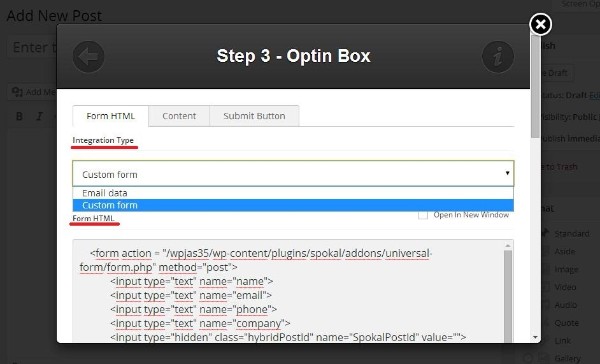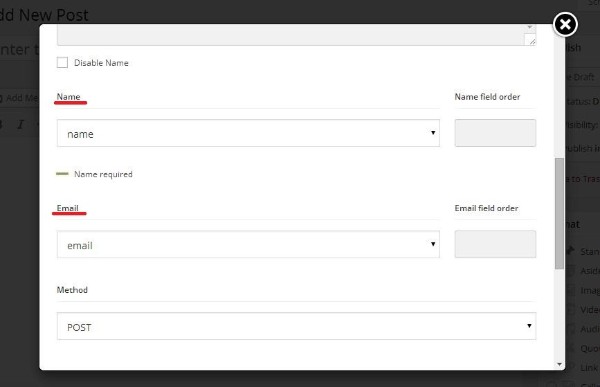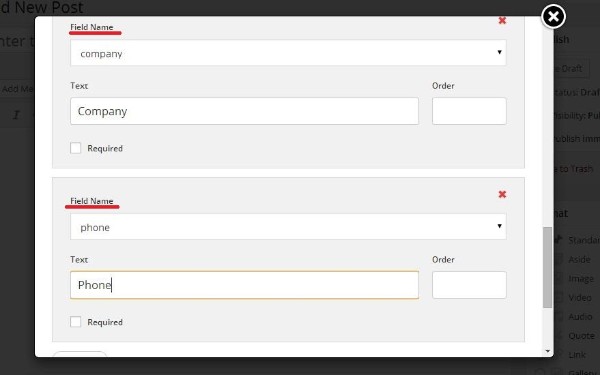How To Setup OptimizePress with Spokal
What is Spokal?
Spokal works with OptimizePress to increase your website traffic, conversions, and leads. It gives you real-time SEO advice, simplifies and maximizes social sharing, scores leads and lets you target people differently based on their interaction with your site and your emails.
Spokal & OptimizePress working together is truly a powerful combination.
How to set up Optimizepress Forms to send leads to Spokal?
Step 1
Go to Spokal plugin page and click on tab “HTML form” to get your Html Form.
Step 2
Add new Optin box or edit existing.
Step 3
Under the “Form Html” tab, for “Integration type” choose Custom Form.
In “Form Html” field paste your Html form generated under spokal “HTML form” tab.
Inside the “Form HTML” field you can see “Name” and “Email” field where you able to see the field name from the custom Html form.
It should be automatically selected, but please ensure that these selected choices are correct.
For ”Name” it should say “name”, for “Email” it should say “email”.
For certain Optin boxes, you will see an “Add New” button at the bottom.
Select this option to add extra fields.
For example, you can add “Company” with “company” as the text, or a “Phone” field with “phone” as the text.
Only the Email field is required.
Step 4
Click to “Insert” and you are done.
Your leads from Optimizepress will now be connected with Spokal.
“It provides a lot of bang for your buck. For startups that are trying to get some traction in terms of inbound marketing early on, I would highly recommend Spokal as a very powerful and cost-effective tool.”
– Alan Horsager, CEO, Episona