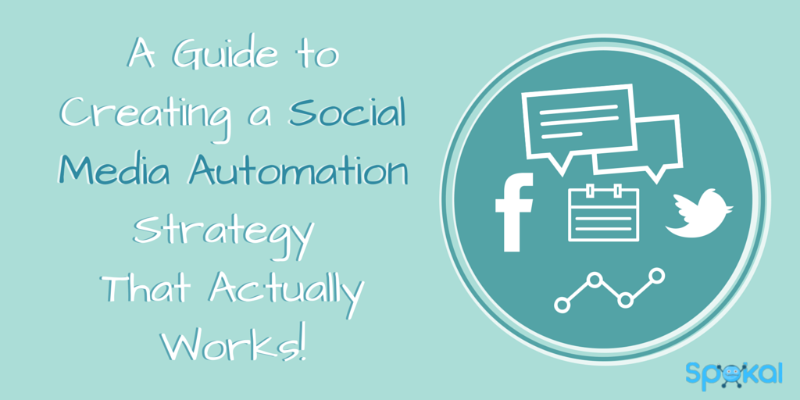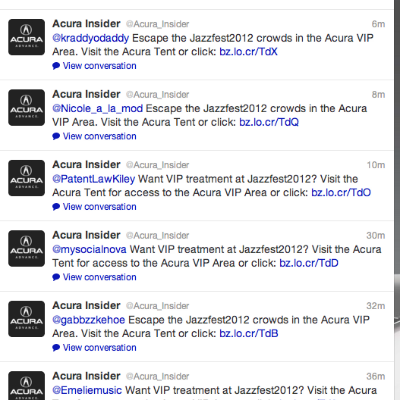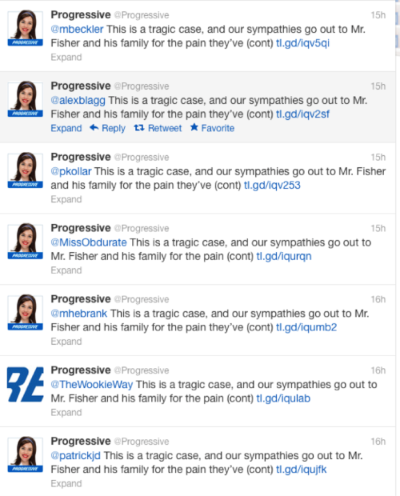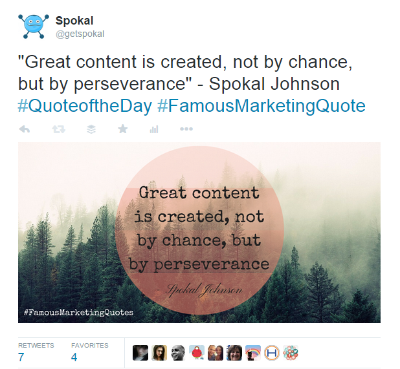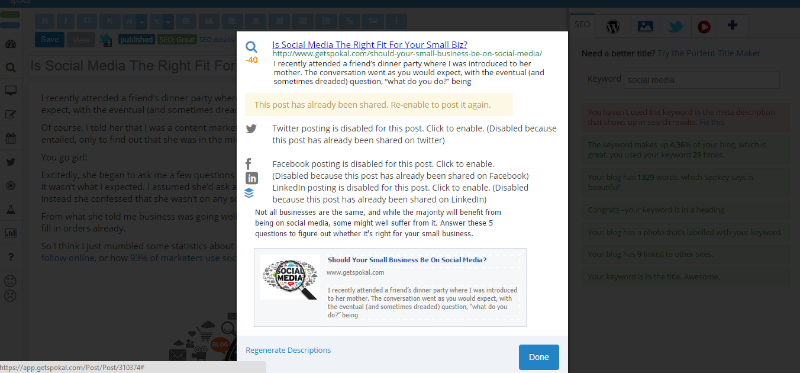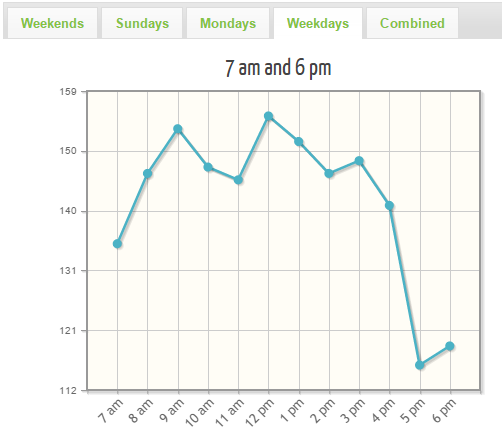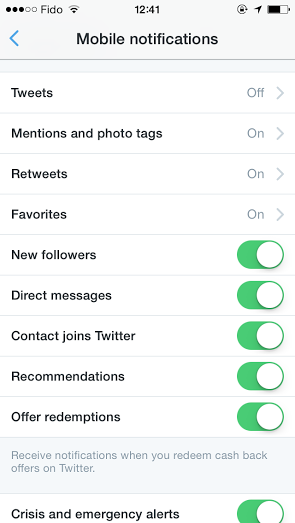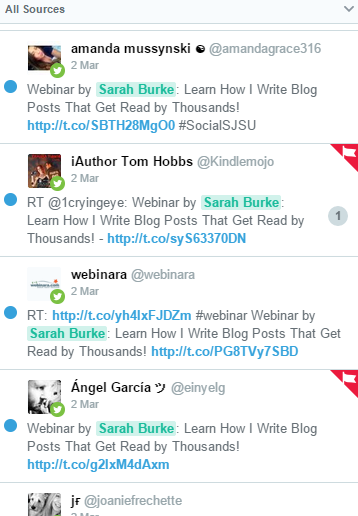Like anyone who is strapped for time, I’ve also found multi-tasking to be a huge benefit. From putting a wash on as I work out, to starting the pasta and setting a timer as I finish up some work projects, to walking my dog and listening to the latest podcast. I even automate my lunches. I make all of my lunches the Sunday before, and know what I’m going to be eating every single day.
And then, with the rise of technology, automating tasks and updates began to take a life of its own. From automating weather updates directly to my phone, to getting flight alerts sent directly to my mail – automating began to take a huge role in my life because it made so much sense to me.
Who doesn’t want to save time on repetitive tasks? Who doesn’t want to become more efficient? Who doesn’t want to spend more time doing what they love?
Automating your social media marketing works the same way as the tasks that many of us have automated in our day-to-day lives. Social media can suck time out of your day that, especially as business owner, you just can’t afford to sacrifice. But marketing your social media marketing poses one big, scary question:
“How do you automate your social media marketing, without having to sacrifice being engaged in conversations with your audience?”
It’s a good question, and fortunately, it’s also one I have an answer to.
Automating Social Media Marketing Isn’t A “Set It & Forget It” job
Unlike putting pasta on for a certain amount of time and allowing myself to finish work projects, social media marketing doesn’t work quite the same way.
Instead, I find it more helpful to think of it like baking a cake.
You’ve to leave it in just long enough that its baking, then test it to make sure it’s done, and then either put it back in the oven or take it out depending on your results! Then you’ve got to make the icing, decorate the cake… make another cake. And maybe another one… a chocolate one maybe? With strawberry filling?
Sorry – I’m rambling.
Baking is a process where you remain constantly engaged in the process from start to finish. There’s no sitting down and taking a break – or, not for very long.
This is the same for your social media automation.
It’s about automating what you can, while also staying engaged. Automation can take the culmination of hours of social media work that happens throughout your day, and condense it into just 30 minutes of work. Which then allows you to use your time more wisely (or carelessly… it’s up to you!).
4 Steps To Social Media Automation
Now that we know that marketing automation and conversation aren’t enemies, but in fact, bffs4lyf (that’s how the young people say “best friend for life” so I hear!) we can start to work towards automating your social media sharing intelligently by following these 4 steps
- Understanding when it is (and isn’t) appropriate to automate you social media presence
- Choosing the right social media automation tools
- Finding your ideal social media automation schedule
- Staying tuned into the conversation
Step 1: Understanding when it is (and isn’t) appropriate to automate
I’ll be the first to admit that automation can be a little addicting. Once you become more efficient in one area, it’s easy to get carried away and automate the whole shebang!
But with social media, it’s important to remember that it’s a human experience. Not everything that can be automated, should be automated.
To illustrate my point, let’s take a look at some social media automation examples gone wrong:
Here we see Acura tweeting out an invite to anyone who used a specific hashtag. The problem with this is that it’s an event with a physical location, and the targeting is ineffective.
Ineffective, yes. Harmless? Yes.
But it’s not always so neat.
Progressive have almost become famous for their Twitter fail.
And American Air similarly came under fire for automating inappropriate and unsympathetic responses.
The lesson here is obvious: not everything should be automated. A lot of your social media marketing requires a human presence to consider target audience, or to assess the situation. People appreciate unique and individual responses on social media, so it’s advisable not to utilize automation in this way.
So what can you automate?
Content Curation and Distribution
I like to curate and distribute our social media sharing every morning in batches. It usually takes me about 30 minutes, and it means that I’m providing consistent content to our readers all day long. It also allows me to send content to our readers at an optimal time that suits them.
I’m frequently asked what’s a good rule for content sharing – and, as much as I’m asked this question, I’m also always just as hesitant to answer it.
Why?
Because what’s best practices for one business, is the worst practice for another. That’s why social analytics are your best friend. It’s all about looking at the
But if you’re looking for a general guidelines to start you off, TA McCann’s the 5-3-2 rule of social media sharing is quite popular. The idea is that for every 10 pieces of content you share:
- 5 should be relevant content from other sources
- 3 should be relevant content from you (that’s not salesy!)
- 2 should be personal/funny as a way to humanize your brand
The idea is that your social media platforms should be about your audience, and what content is of value to them – regardless of its source. People hate to follow brands that just talk about themselves.
Curating content also has the additional positive factor of building relationships with the other business whose content you’re sharing.
Another rule I’ve seen followed is Tipping Point Labs’ 4-1-1 rule. This takes curating other’s content to another level, with most of the focus being on others.
For us, we’ve changed it up quite a bit and we constantly change it depending on our engagement. Right now we’re keeping with the 4 – 4 – 2 ratio as a guide.
Automate Your Personal/Funny Tweets
Your personal tweets are a bit of fun, and they’re not usually time sensitive, making them the perfect tweets to automate.
#QuoteOfTheDay is a popular hashtag that’s used on Twitter to humanize a brand, as well as inspiring customers and readers. Or, what we like to do, is have a little pun fun with it!
Automate Your Published Posts
Got a new blog post? Then you’ll definitely be interested in sharing it on your social media platforms. Automation can be used so that new posts get sent directly to your social media platforms.
At Spokal, we like to automate our newly published posts so that they always publish at the same time – which is the optimal time for our readers – on to all of your connected social media accounts. What’s even better is that we can actually edit our social media sharing before we even publish it, so we have full control over how we’re going to be presenting our content, before we even publish it.
Using social media marketing automation is a fantastic way to streamline the social media process, but the biggest takeaway I’d like you to leave this step with is that you should NEVER automate customer interactions.
Of course, I’m not saying you’ll experience anything like the crisis that Progressive did, but automating customer interactions can damage your reputation and engagement.
Sure, many companies like to automate a “thanks for the follow” type comment, and this rarely does much harm (or much good) but beyond that should be left to the humans.
Step 2: Choosing the right social media automation tools
Spokal lets you connect your Twitter, Facebook, and LinkedIn accounts so that you can schedule your content to be shared throughout the day.
You set the schedule based off of you social analytics.
Spokal also integrates with Feedly, so you can easily tag any content that you find online that you’d like to curate with a “Spokal” tag and share it with your audience by simply dragging and dropping the content into the calendar. This is made even more convienient if you download the Feedly extension so there’s no hopping from window to window!
Buffer and Hootsuite are other tools that also manages your social sharing without any of the other inbound marketing features that Spokal has. There are also social media platform-specific solutions, such as Post Planner for Facebook and BundlePost for Twitter.
Use Automatic Triggers From One App To Another
Tools like IFTTT and Zapier are amazing for the automation obsessed!
These services connect one service or app, with another service or app that will be triggered under certain circumstances. For example, when the weather channel predicts rain, I’ve set up a trigger so that I’ll get an alert to my iOS device!
The only downfall of this is that I live in Vancouver and it’s spring right now – which means I kind of get alerts most days which doesn’t do much for my mood. “Oh rain again? Yeah. Thanks”. Still. I remain optimistic. Only 3 more months until summer.
Other recipe ideas that IFTTT and Zapier have including saving any photo you’re tagged in on Facebook to your IOs device, posting your Instagram pictures to your Twitter account, and you can even getting alerts for the pollen account (for those of us who have allergies…)
Step 3: Finding Your Ideal Social Media Automation Schedule
Obviously, a well-spaced schedule hits your audience at times that makes sense. But it’s best to get more specific. To do this, you can look at your social analytics to see when your audience is more engaged.
- Twitter engagement for brands is 17% higher on weekends
- Retweets have been shown to be highest around 5 pm
- B2Bs get 14% more engagement on Twitter on weekdays
But statistics are often only effective within the context of a specific business. If you want to know about your specific business, there are also tools such as SocialBro, Followerwonk and Tweriod that can analyze your followers and tell you when they’re around and engaged.
Here’s an example of Spokal’s graph for our engagement.
But obviously this all means that you’re still out of the conversation, even with all of these intelligently utilized automated.
Step 4: Finding A Way To Stay In The Conversation
Notifications
Personally, I use my phone’s notifications to alert me to anything on Twitter and Facebook. I’ve basically every notification turned on, so I don’t miss a beat. A lot of its followings, favorites etc. but I look over every so often to ensure I’m not missing something really important.
Mention
But if you want to be more thorough, Mention is a powerful tool that works similar to Google Alerts so you can track your name across websites, blog and social media channels. Just like Google Alerts, you can be updated via email when you receive a mention so you don’t have to be in the platform all the time either.
Set Time Aside To Engage
And, of course, always set time aside to actually be engaged on social media. I like to make sure I spend some time in the mornings, then I quickly check in in the afternoons (just to double check I haven’t missed anything), and again in the evenings before I sign off for the day.
I also like to schedule time for Twitter chats. Twitter chats are a great way to learn about your industry, get some amazing insights into a topic, and engage in a community that you’re interested in. Check out the Twitter Chat Schedule for more information on what ones are coming up pretty soon!
Conclusion
Marketing automation and social media are far from being at odds with one another. Conversations, engagement and human interaction are always going to be an important aspect to your social media marketing strategies. In fact, because you’re now free of the tedious sharing/posting throughout the day, you can focus even more on engagement and starting really great conversations.
With marketing automation you don’t have to be constantly present and staring at a blank screen waiting for the next big comment/like/share to hit. Instead, you can go and work on your other – possibly more productive – tasks, and simply check in on your social media platforms occasionally, or, have them check in on you!
Once you’ve gotten into a good automation routine, it’s also important to remember to test, test and more test. As Unbounce says #alwaysbetesting.
Other blogs you might be interested in:
Do you’ve any tips and tricks for social media marketing automation and engagement? What’s your system? What problems have you encountered? I’d love to hear from you. It’s such diverse world, and I’m always curious to hear about what works for different people, so leave me a message in the comment below!
Or, you know… you can just say hi! Who doesn’t like that!?
Liked what you read?
 Awesome! Thank you! If you want to read more, and get regular updates on what we've been yammering on about, then feel free to leave us an email. We'll also send you a few bits and bobs that we think you'll find useful for your inbound marketing!
Awesome! Thank you! If you want to read more, and get regular updates on what we've been yammering on about, then feel free to leave us an email. We'll also send you a few bits and bobs that we think you'll find useful for your inbound marketing!