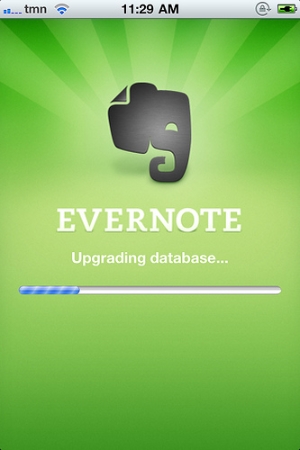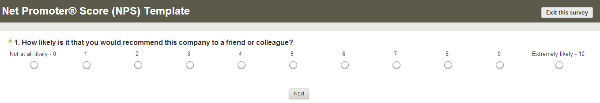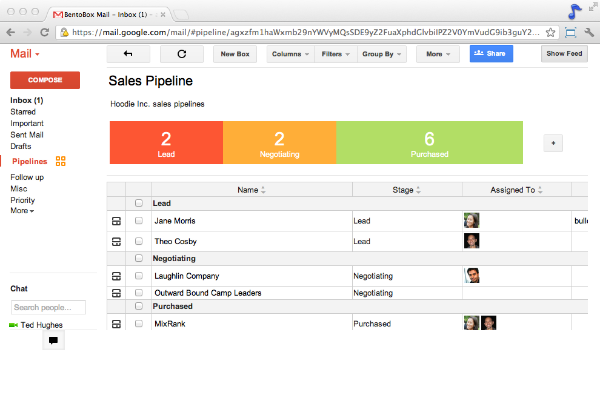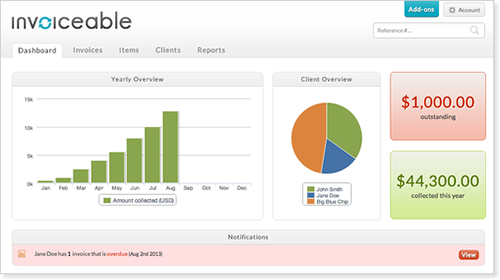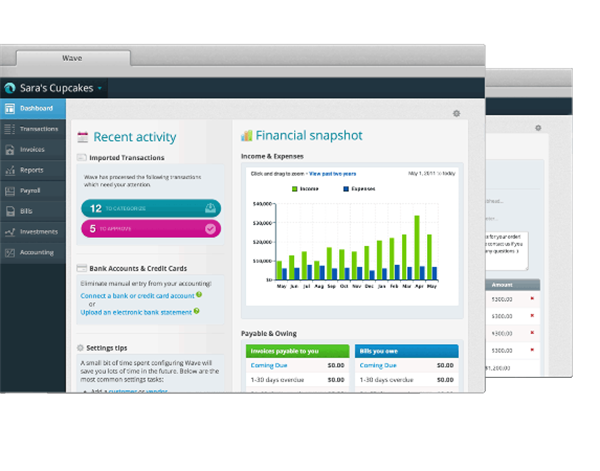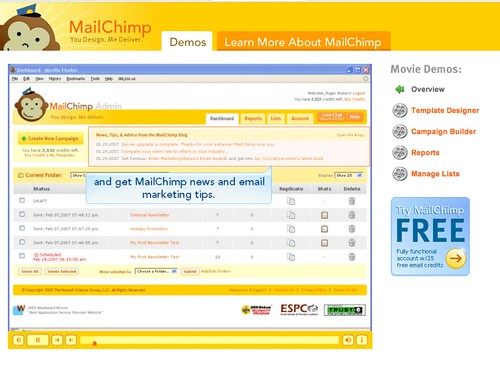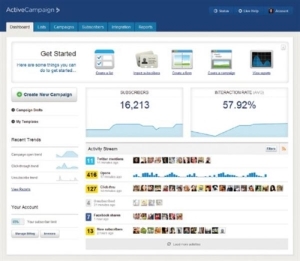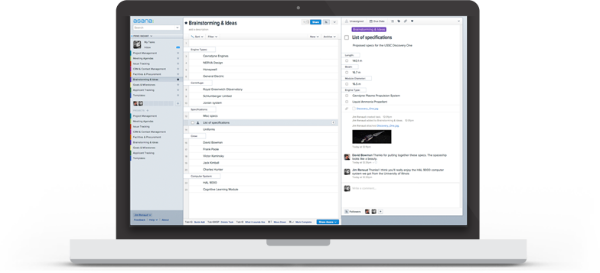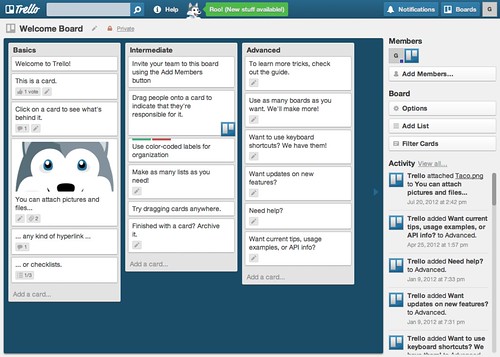I’m all about getting bang for your buck.
And if you’re a start-up, I’m sure you are too.
Well luck is on your side!
There are a ton of free tools for start-ups on the web, so you can easily save money now (when you need it most) without having to sacrifice the quality of your business.
- Evernote
Evernote has got to be my number one recommendation for free tools for start-ups.
Why?
Because it works to organize the very basics of your business.
It takes all those bright new ideas that start-ups spurt out on a regular basis (which is a good thing, don’t get me wrong!) and it organizes it all into one easily accessible place.
And because it syncs across all of your devices (laptop, phone and tablet), you don’t have to worry about remembering where you put that note or idea.
For content writing, blogging, research, note taking, brainstorming etc. – It’s the ultimate time saver.
Before I downloaded Evernote, I had my notes and bookmarks in only separate three places: My phone, my laptop and my notebook.
And that was still a pain.
Now, when I find something interesting I’ve gotten into the habit of saving it on to Evernote.
You can create new “notebooks” and name it according to the project title, and inside the notebook you can save websites, ideas, research, photos, notes or even photos of your notes relating to that topic or idea.
There are three packages available.
The first is the basic free version of Evernote. It does everything that you could possibly need for a start-up.
The second option, Evernote Premium is $5 a month (or $45 a year) and it gives access to features on Evernote such as the Presentation tool, offline usage, more memory and better collaboration.
The third option is Evernote Business which is $10 per month per user.
Another super handy thing to note is that there are notebooks by Moleskine that have been specifically designed to work with Evernote. So if you think you’ll want to digitize a lot of your scribblings (ok, notes), then it might be wise to pick up one of these for your next notebook (they also come with a free Premium account trial too!).
2. Hootsuite
No list of free tools for start–ups can be complete without Hootsuite.
Hootsuite is pretty much a staple for start-ups at this point. But just in case you hadn’t heard, let me give you the lowdown:
Hootsuite is a social dashboard. It puts all your different social platforms into one easy to navigate place – meaning that you’re saving time and energy going from one place to another.
Similar to Evernote, their free package is the basic package. It allows you to sync up to 3 of your social media profiles up to it, and the rest is very basic. For start-ups, it’s ideal.
When things start to get a bit bigger, they also offer a $9.99 business package that can link between 50 – 100 social profiles up and has a more extensive RSS feeder.
3. Dashlane
That is, forgetting what password you’ve used for what.
This is where Dashlane comes to the rescue.
Dashlane is the largest online password and wallet protection software. It is military protected, so you don’t have to worry about things getting away from you.
For me, it comes in useful for those sites that I don’t necessarily visit every day, making me quickly forget the passwords.
Another handy (and free) feature is the password generator. The password generator will come up with the strong and secure passwords for your logins.
4. Surveymonkey
Surveymonkey is an easy-to-use tool that helps you design, create, collect and analyse surveys.
You can choose to build your survey from scratch, which is the better option if you’re looking for very specific feedback.
If it’s more general, you can also choose to use one of their templates. There are plenty to choose from!
Surveys are a great way to engage your customers in your business.
Plus, it takes some of the guesswork out of content marketing. The possibilities are limitless with surveys and they can be an integral part in your success if done right.
Check out how to use surveys to lighten up your content marketing strategy for more information.
5. Streak
Streak is a customer relationship management (CRM) Gmail plugin.
The plugin helps you manage your relationships with customers by grouping all your dealings and conversations with particular customers in the same place. This helps you keep track of all the details you might need to know about a particular customer and that deal.
Streak also lets you organize the status of each deal, such as “lead” or “pitched” etc. and you can then organize these customers into specific, easy to use and find, “boxes”.
You can track sales, investors, partnerships, hiring processes etc. – all straight from your email!
There’s also a new feature that tracks your emails so you know who’s reading them and who’s not.
Generally, it’s like a less intense version of Salesforce. (And did I mention that it’s free?)
6. Boomerang
Another Gmail plugin for you guys!
Boomerang is a Gmail plugin that helps efficiently manage your emails, in just a few clicks!
You can schedule when you want to send emails out (which is awesome if you want emails to be hitting inboxes at a particular time – say, 6am. Nobody wants to be up and working at 6am).
But the key feature that makes this plug-in stand out from the crowd is the actual “boomerang” effect.
You can set up your Gmail boomerang plug-in so that you receive the same email back to yourself if you haven’t heard back from, oh say… Bob, in a certain amount of time. This can be anywhere between an hour and a month or there is an option where you can insert your own timeframe.
7. ShopIntegrator
ShopIntegrator is a fantastic shopping cart plug-in, that you can design so that the checkout process matches the look and feel of the rest of your website seamlessly.
And what makes it even better is that it’s compatible with mobile devices too!
It has debit, credit and even Paypal as optional payment methods, and PCI compliant and McAfee Secure payment security so you don’t have to worry about anything going wrong.
You can also add your shipping costs by country, manage inventory and calculate taxes in the checkout process too.
It’s completely free for stores that sell 50 items or less, and for bigger stores plans start at only $9.50 a month.
8. Invoiceable
I know what you’re probably thinking: Here’s just any old invoicing tool.
Except – it’s not!
Unlike other invoicing tools, Invoiceable doesn’t have a limit on the number of invoice that you can create or the number of customers that you can add.
With Invoiceable you can track outstanding payments, follow up on pending payments and of course, automate invoices in seconds (saving you lots of time).
There’s even 256-bit SSL certified security for peace of mind.
One small warning: Each Invoiceable invoice comes with a ‘Created using Invoiceable’ disclaimer.
It’s completely free, but if you don’t’ want the disclaimer on your invoices you can upgrade for a one-time fee of £49 GBP (about $90 CAD).
9. Wave
Wave is a fantastic accounting app that is a favourite among start-ups.
I was first introduced to Wave when I started working at Spokal and I just couldn’t stop raving about it.
I know, it’s a very odd thing to be excited about.
But the thing is, I’ve so many issues with Payroll over my various different jobs. Wave, however, is simple to use, provides you with all the details you might need or want, and is just a few clicks away.
No more calling HR every time they forget to send you your payslip! It’s right on your computer! (Plus, it’s so much better for the environment).
The bad news is, payroll is a paid feature (but it’s only $9/month).
However, what you get for free isn’t anything to turn your nose up at: Wave creates and sends out unlimited number of invoices, it manages your cashflows and automatically does double entry book-keeping (your accountant will finally love you).
Note: If you want to stick with free invoicing, I’d stick with Invoiceable. With Wave it costs 30 cents + 2.9% per transaction to process invoices (where it’s free on Invoiceable).
However, Wave is definitely a go-to for everything else finance.
10. Square
If you’re a start-up, then you’ve probably gone to your fair share of conventions and trade shows where your bulking POS systems come out to play.
Square, a popular choice of free tools for start-ups, eliminates the necessity of awkward POS systems.
All you need to do is order your free (very small and very square) card reader attachment, install the app on your tablet and/or mobile device (IOS and Android devices only), and you can accept payments any time, any place.
You can also choose to manually enter credit card details into Square if you don’t have the card reader with you.
You can even have the app downloaded to your phone so you can accept payments on the go.
Customers can sign off on the screen of your device and then the payment is securely made. Square can also send the receipt to the customer’s email address.
Square accepts all major credit cards, and it deposits the payment directly into your account within two business days.
There is no monthly or one-time fee and, like I said, the card reader is free. The only catch is that there is a transaction fee of 2.75% per transaction for card swipes, and 3.5% + 35 cents for manually entered credit card transactions. But don’t worry: The more business you do through Square, the lower the transaction fee.
11. Mailchimp
Mailchimp is a free email marketing platform that’s the favourite for businesses that are just starting out. The free package is called the “Entrepreneur” and that includes 40+ features, including designer templating, personalised forms, social sharing and a bunch of analytic tools. You can send up to 12,000 emails to a list of up to 2,000 subscribers.
Once your business starts to grow they have a “Growing Business” package for up 50,000 subscribers (and unlimited emails) that ranges between $10 and $25 per month.
When things get really good, there’s the “High Volume Sender” package that’s just unlimited everything. This is when it gets costly. But really. If you have more than 50,000 emails to send I think you can afford it.
12. ActiveCampaign
Active Campaign is another email marketing start-up favourite that often gets extremely high reviews.
It’s extremely easy to use, provides you with email marketing automation for up to 2,500 contacts, and has more easily customizable options compared to what other email marketing platforms offer (such as easy to add dynamic content and real-time blog updates).
It’s also more cost efficient when you start to send out more emails, and their customer support is extremely reliable and helpful. Another bonus is that they offer a 20% discount to non-profits.
13. Asana
Of course, if we’re talking about free tools for start-ups, we need to include some project management platforms.
Asana is a handy project management tool that helps you keep your team and your projects organized in one place. The important feature here is that it takes place outside of your email, as to avoid clutter and time wasting.
It helps to improve a team’s efficiency by putting all the ideas, plans, conversations, files and tasks all in one easy to manoeuvre platform that everyone can see and contribute to.
It also allows you to create multiple projects, assign team members to them and assign them tasks (that they can also easily check off as complete – keeping everyone up to date with what stage of the project they’re on).
You can also use Asana on mobile devices and there’s an alert system that will let you know when a colleague is trying to ping you – ensuring that you’re easily contactable for the rest of the team.
14. Trello
Trello is another project management software that is quite popular with start-ups.
There is a collaboration tool that is designed to help your team mates visualise their projects on a centralised “board” which is broken down into tasks or “cards” which you can easily be labelled accordingly. Team members can then be assigned to the tasks and due dates can be added to keep everyone on task and on time
Trello reminds me of a mix between Pinterest and Hotosuite.
It’s visual, like Pinterest, but organized, like Hootsuite.
So if the project is more of a visual task, and/or your team members are visual thinkers, Trello is fantastic choice.
If you found our list of free tools for start-ups useful, don’t forget to check out our Ultimate Guide to Sourcing Free Images for Your Blog.